SteelSeries Nova Pro Wireless Review. 3 chairs – 1 ass
When the first headphones model with active noise cancellation popped up, the technology being implemented in computer headsets was only a matter of time. As far as I remember, the Logitech were the first to do it with the Zone, Wired and Wireless models. The headphones turned out to be pretty dumb in terms of design solutions and sound delivery, and were rather an isolated experiment than the start of a glorious line. In 2022, the first decent models appeared – these were the closed-back wireless over-ear gaming headphones with active noise cancellation from EPOS and SteelSeries.
And today we’re going to talk about the SteelSeries Nova Pro Wireless (hereinafter — NPW), a versatile wireless headset with active noise cancellation. I’ve only used SteelSeries headsets here and there before, so I wanted to explore the NPW features and proprietary software in detail.
And since I’m actually all about audio, not gaming, my special attention will go to the sound properties. Just so you know.

The manufacturer sells this model for $380.
Please make yourself comfortable, grab a drink and a snack, since this review is incredibly large and detailed. It may easily be the most complete NWP article on the whole Internet.
Important! The equipment I’m using sports the following firmware versions.
- MCU: 01.29.00
- DSP: 00.03.82
- Headset: 01.22.00
- Bluetooth: 01.15.00
- SteelSeries GG version: 22.0.0
1. What’s included
The headphones come in a brightly decorated box of SteelSeries’ favorite orange color. Here’s what’s inside:
- the headphones themselves;
- an additional battery;
- a control unit which is also a charging station;
- 2 USB Type-C cables;
- a two-way cable for passive connection with 3.5-jack at both ends;
- some wind protection for the mic;
- a fabric bag for your headphones;
- papers.

2. Design, assembly
2.1 Headphones
The headphones are made of matte plastic all over: except for the metal plate on the frame. Which, in turn, doesn’t even touch your head: a synthetic insert with adjustable height is going to be your headband on this flight.

As for the earcup mounts, a certain effort is needed to adjust them. No discrete positions, though. The good thing is that the earcups move both horizontally and vertically. Yay.
The earpads aren’t too thick; they’re made of faux leather and use latches… to latch on the earcups.

The mic on the flexible rod can be pulled out from the left earcup and disappears completely inside when you don’t need it.

Each of the earpieces has a number of controls and ports. On the left one:
- the headset on/off button to operate with the control unit, the same button also turns on and off active noise cancellation and acoustic transparency modes;
- a mechanical two-position mic’s on/off button: you press it, and the mic turns off. A red LED lights up at its end;
- a volume control wheel: if both communication channels are connected – the 2.4 GHz and the Bluetooth ones – the wheel adjusts volume of the first one. If only one – any of them – is on, then it’s going to be that channel. It also controls the amplifiers built into the headphones: it’s not in sync with the Windows volume, and you can basically turn it out to 100% and forget about it;
- an analog cable port;
- a USB Type-C port hidden by the cover: it can be used to update the headset firmware and charge the headset battery directly without removing it;
- an indicator of connection to the control unit.

On the right one:
- a Bluetooth power button: the headset can operate in Bluetooth-only mode without connecting to the control unit. The button also controls playback via the Bluetooth channel;
- a battery compartment under a cover;
- a Bluetooth device connection indicator.

The covers hold on to the earcups thanks to magnets.

In the upper part of each of the earcups, there are 2 of the 4 mics of the noise cancellation system.

What can I say about the design and build in general? The plastic used is unexpectedly high-quality, and also doesn’t take any stains or sweaty fingerprints at all. But the metal-finished elements have radial micro-cuts and literally draw dirt of all sorts. Try to clean it, and I’ll watch you struggle.
As for me, I wouldn’t say the design is hands down premium, but there’s no that feeling of unreliability or downright irrationality of the design. The metal thingies… well, it’s just a blunder. Sorry, guys, but it is.
No backlight, though!
What’s really important to point out here, is that the three most frequently replaced parts – the batteries, the headbands and the earpads – can actually be replaced. These can be purchased separately (it’s only the headband for now). And this is freaking amazing.
2.2 Control unit
It performs four main functions:
- connects headphones to a source (PC, gaming console or anything else);
- charges the batteries;
- manages some headset settings;
- displays information on the built-in display.

To do anything, you need to turn or press the control wheel, and the only touch button always navigates you through the menu one level higher (as if it was a ‘Back’ button, you know).
The main area of the front surface is taken by a monochrome OLED display. Low resolution, but okay. On the back, there are 2 USB Type-C ports, as well as analog input and output for 3.5-jack connectors. The control unit is powered, as expected, via USB.


By the way, the unit is so lightweight that it seems to be empty inside. There’s a rubber strip on the bottom, too, to prevent it from sliding on the table. Useful, you know, if you live on a yacht. Fun fact: if you wipe the surface of the unit with a damp cloth, it becomes almost transparent.
I’m going to tell more about this and how it works and why it is even here below.
3. Usage experience
3.1 Headphones
The headphones are pretty comfortable per se. Not the most comfortable – they’re still far from the G935 with divine Misodiko cooling earpads – but okay-grade comfortable.
The headband insert has 4 mounting positions in terms of height, allowing you to adjust the pressure of the earcups to your ears without affecting the position of the earcups relative to the headband. You may recognize the system – a similar one is used, for example, in EPOS gaming headsets, only with two headband sliders. The pad is a bit stretchy and can be easily removed for cleaning. Just so you know: you can choose that insert’s color on the manufacturer’s website. It’s an overall excellent functional solution, I’d say.
The control seems logical – the main button and the mic control button have different shapes, so you probably don’t miss the needed one without looking into the mirror. I mean, in a couple of days you’d become a Chopin of your headset controls.
The minor inconveniences are as follows: pulling the mic out of the earcup can be a bit of a struggle, and the volume wheel discrete positions are too subtle to feel them distinctively. And yes, if you put a windshield on your mic, then you won’t be able to get the mic back inside the earcup. The mic’s on/off button doesn’t seem to do the magic in the software you’re currently using. For example, in MS Teams, the mic remains active after turning it off with a button. Can be confusing, right? Teaches you not to trust everything you’re being offered. I fondly remember the Logitech G935: mic’s rod up – and the microphone shuts off even in your application. It’s a question of safety, my friends: never let your colleagues hear what they shouldn’t hear. The SteelSeries, they… well, never been in a truly confusing conference situation, it seems to be.
As for removing decorative side covers, for example, to replace the battery, then the manufacturer recommends picking them up with your nails by the dedicated grooves at the bottom. It’s much easier, though, to press and turn the cover slightly: the magnets disconnect, and the cover just falls off. Mind catching it, or it may be gone forever.
Fast battery replacement! One of the main advantages of the NWP. When the battery’s low, you simply replace it with a charged one (from your control unit) and keep on going. It only takes about 8–10 seconds after a bit of practice. Don’t forget to put the dead battery into the control unit for charging. After replacing the battery, the headset turns on automatically.
Now let’s talk about some nuances.
Firstly, the earcups are small. This is how they look compared to the G935:

And this is exactly what I don’t get here: why would the manufacturer opt for smaller earcups, because the NPW are clearly focused mainly on home use (only SBC codec is supported, so it kinda suggests). Not only do your ears sweat like a road maintainer in Texas, but the headphones themselves have very little variation in fit, you can only shift the, slightly higher or slightly lower relative to the ear. And you actually need to be able to shift the fit okay, because of the second point.
Which is the location of additional noise cancellation mics. I’ve seen a similar solution in the DALI IO-6 model – in those, the mics are located inside the cups coaxially relative to the speakers.

The problem isn’t the approach itself, but its implementation: the mics are noticeably protruding into the earcup.

From my personal experience, it did nothing to my left ear, but the right one began to hurt after 3 hours of use: that little plastic shite pressed on the inside of the auricle. Annoying as hell. I managed to solve this problem, however, but some users couldn’t find a comfortable position. It’s not that such things occur any often. But they happen, and it’s a bad thing. Exclusive lifehack for my followers: move the headband pad to the highest possible position to reduce the earcup pressure, then pick up a comfortable position of the earcups relative to your ears.
I’d also note here that the driver in each earcup is positioned at a certain angle and approximately parallel to the auricle.
3.1.1 Noise cancellation, acoustic transparency
There is noise cancellation, and it works, but it’s still not as efficient as in flagship models. It’s enough to radically reduce the sound of a nearby air conditioner or a fan, but the medium frequencies and higher stay like nothing happened. You know what I’m going to say, right? Sony does it better, yes.
In the acoustic transparency mode, the external sounds sound bright, a little sibilant, but speech is legible. And this is exactly what you need in a situation when someone enters the room during a gaming session. Or worse – tries to communicate with you, for example.
3.1.2 Connection stability
The source connection is done via a nice box, which is a control unit. And you’re going to need to place that nice box somewhere – unlike a small USB hickey. I mean, you’re going to need a dedicated place on your table, for example. As far as I understand, there’s a certain antenna system in the control unit, because the range turns out to be just enormous: where other wireless headsets surrender and turn off, the NPW keep kicking ass without interference at all. In my case – 3 concrete walls weren’t much of a challenge. Additionally, in the settings of the SteelSeries GG app, which is described below, you can choose the suitable connection option: with an increased data transfer rate, or with a larger range. And even if you set the first option, the range is still large. But magic is prohibited outside Hogwarts: since the 2.4 GHz channel is used to communicate with the control unit, be ready for some twitches next to a working microwave.
In any case, the NPW are still the most far-swinging wireless headset I’ve ever used.
3.2 Control unit
The control unit is generally convenient, it stands securely on the table and allows you to play with your settings. The wheel is a little loose and seems unreliable. No discrete positions here, so sometimes you miss the desired menu item. The plastic gets stained pretty easily, and the transparent front panel is made of the most delicate plastic: you breathe on it, and the scratches are all over. The good thing is that you probably won’t be using the control unit too often when connected to your PC: most of the settings can be found in the SteelSeries GG app.
The screen always (or almost always, please keep reading) displays the connection status and the headset battery level, the number of the USB input being used, and the control unit battery level. In Detailed mode, there’s also data about the current audio format (sampling and bit rate), sound volume, and levels for the left and right channels.
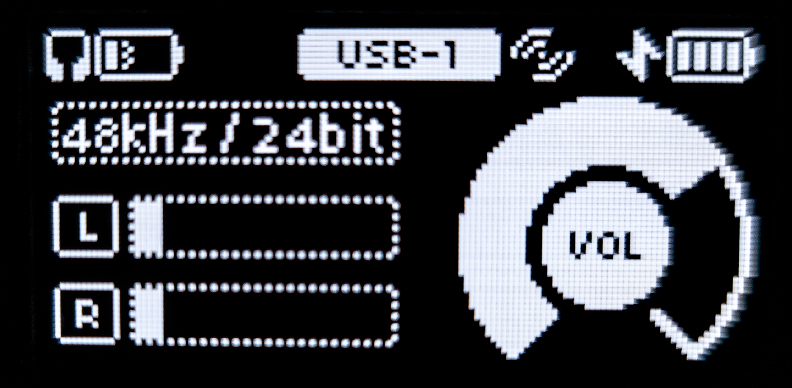
In Simple mode – only the sound volume.
What does the control unit allow you to manage at all:
- the sound volume: it controls the amplifiers built into the headphones; not in sync with the Windows sound control;
- the volume balance between the main app (for example, your game) and the communication app (for example, Discord), if the Sonar app is used on a PC;
- the choice of one of the two USB inputs as the source;
- the 10-band equalizer adjustment: the option is locked when using the Sonar app on a PC;
- the noise cancellation (on/off) and the acoustic transparency (10 levels);
- the gain mode (low/high);
- the mic volume (10 levels) and the mic side tone (4 levels);
- the wireless channels settings: the main and the Bluetooth ones;
- the type of analog output (speakers/stream);
- the display brightness (10 levels), the interval of automatic brightness reduction (from OFF to 1 hour), the data display mode (Detailed/Simple), the mic indicator brightness (10 levels), the interval of automatic headphone disconnection (from OFF to 1 hour). And you can also reset it all.
The option set seems exhaustive and even redundant in places (mic indicator brightness adjustment – wow), but again I don’t quite follow the manufacturer’s logic: part of the settings can only be configured from the control unit, and part of the settings is duplicated in the app. For example, the degree of acoustic transparency – control unit only. Enabling/disabling noise cancellation too. Wouldn’t it be useful to have it in the app, too? Call Scooby, a mystery here!
But overall, I need to admit, everything is very, very intelligent. The true glory of the display is revealed when using the control unit with plug-ins, which I’ll talk about below.
4. Software
4.1 SteelSeries GG
The GG (Game Gear, I suppose) is a hub of various apps from SteelSeries. There are hardware settings, gameplay capturing and some stuff for streaming, different prizes up for grabs, and a whole lot of other bells and whistles. Naturally, I’m not going to go over the entire GG functionality, but what has anything to do with sound and the NPW.
I have only two aspects to highlight.
It’s very easy to get lost in that GG. It’s kind of… awkward or something. Not intuitive. User-UNfriendly. As if it was being developed by a team with their business analyst and a UI/UX designer, then another team took in, then a third one… And then the company decided to save on the interface refactoring and optimization (to install a ball pit in their office, probably?). Because I can’t even see any other reason why, for example, four different-looking interface items have the same function of a two-position switch:

You get used to it over time, of course, and stop panicking in those software jungles.
The GG is stable in 99% of all cases, but sometimes something goes on strike somewhere. For example, this is how the firmware versions of the headphones and the control unit are displayed (good thing: these can be viewed separately in the unit menu):
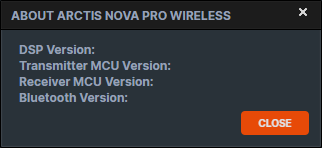
4.1.1 Headset settings
These can be found in the SteelSeries GG -> Engine -> Gear -> ARCTIS NOVA PRO WIRELESS section.
The Audio tab is for audio settings. Everything is obvious and described above, so I’ll just go through the following points separately.
- Equalizer. This is a 10-band equalizer. It works simultaneously for both a source connected via a USB port and a Bluetooth source. The setting chosen is stored in the headset’s memory. When Sonar is active, this equalizer is disabled.
- Gain – Low/High. Switches the hardware gain of the headphones, raising it by +6 dB in High mode, that is, twice. It also applies to the Bluetooth source.
- Output – Speakers/Streaming. The Speakers setting takes the sound from the Game, Chat and Bluetooth source channels, and then forwards it into the analog output; the levels cannot be adjusted. The Streaming setting takes the sound from the Game, Microphone and analog input channels, and then pushes it into the analog output; the levels can be adjusted.
- Live mic preview – On/Off. If enabled, the sound from your mic is transmitted to your ears equalized (see below).
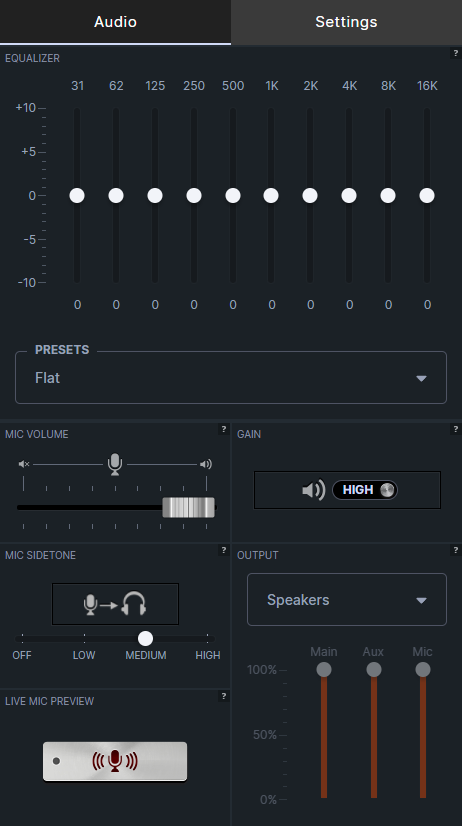
The Settings tab is for system settings. Everything is obvious here (again) and described above, but I just want you to take a look at the following points.
- Bluetooth default – On/Off. If enabled, Bluetooth automatically turns on at the same time as the main channel of the headset.
- Bluetooth call – while receiving a call to a mobile device to which the headset is connected via Bluetooth, do nothing, lower the main channel sound by 12 dB, turn off the main channel sound.
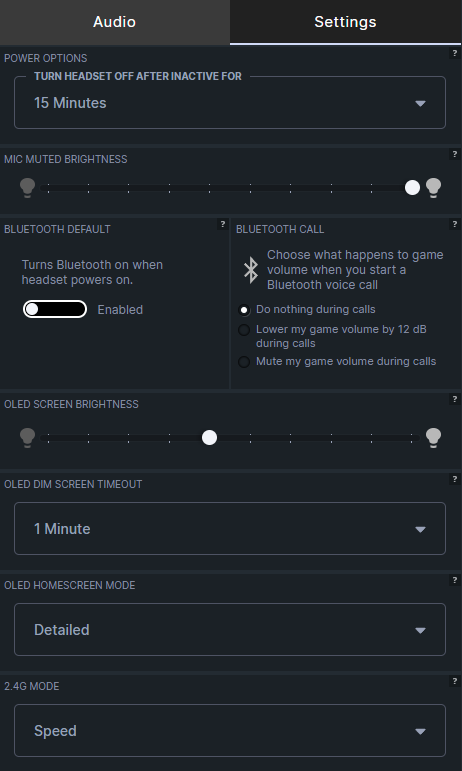
In this section, you can also save setting profiles, which you can then assign to different applications and games (see below).
Bad news: the noise cancellation and the acoustic transparency can’t be set up in the app, and so they can’t be included in those setting profiles. Duh.
4.1.2 Plugins
These can be found in the SteelSeries GG -> Engine -> Apps section.
The SteelSeries provides an API for plugin development to link any app to your control unit and show something other than just the volume level on that lovely display. The Logitech once released an excellent Craft keyboard with a touch wheel, which also included an API to use the wheel in any application. No one accepted the challenge, though, but still. But it looks like the SteelSeries did: 43 games are supported, including CS:GO, DotA 2, LoL, Factorio, RUST, Terraria and even MK11, as well as 6 apps, including Tidal, Discord, as well as a system monitor.
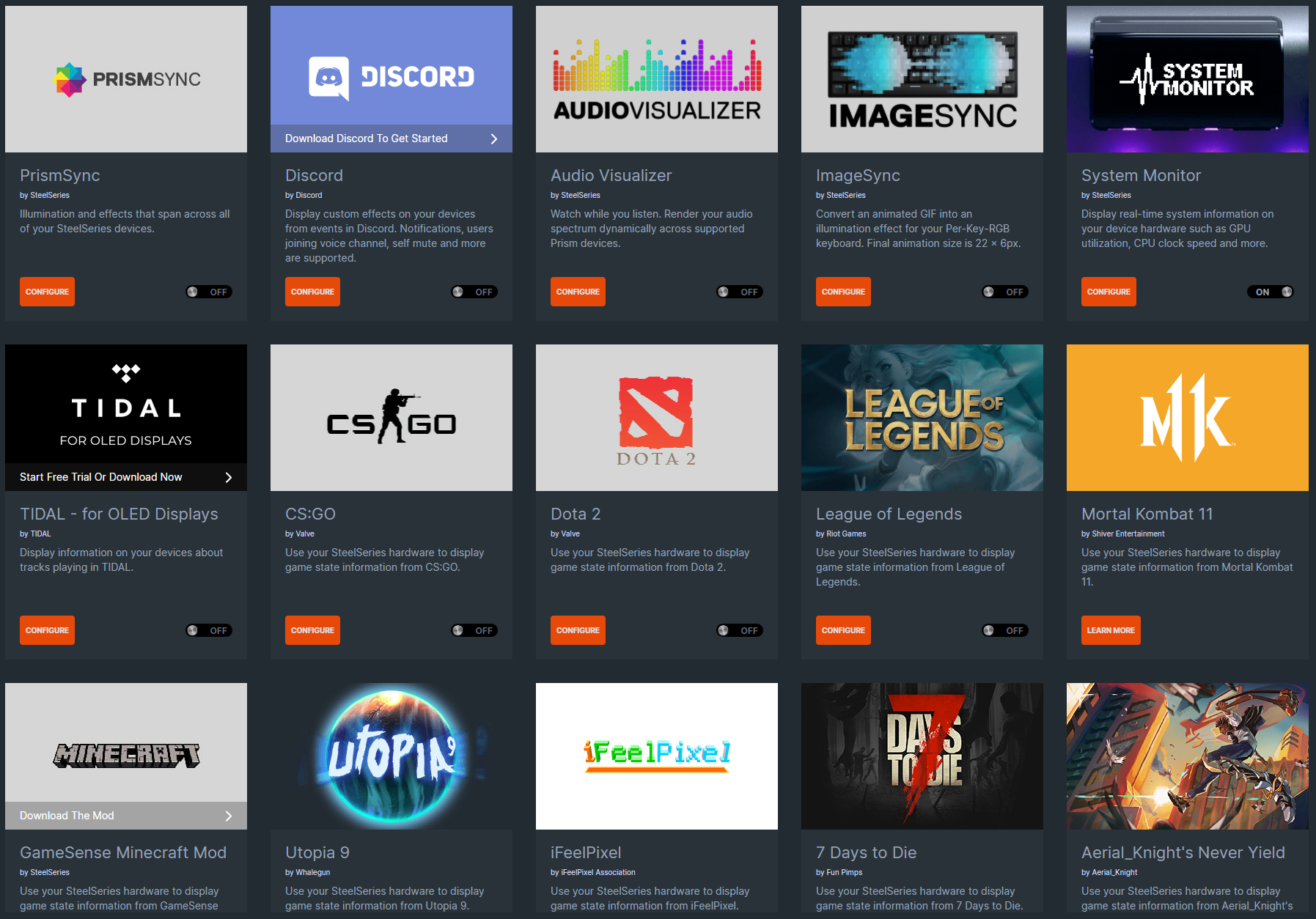
Almost every plugin can be additionally configured (using the example of a system monitor):

And that’s when the control unit display shows you something like this (most of the time):
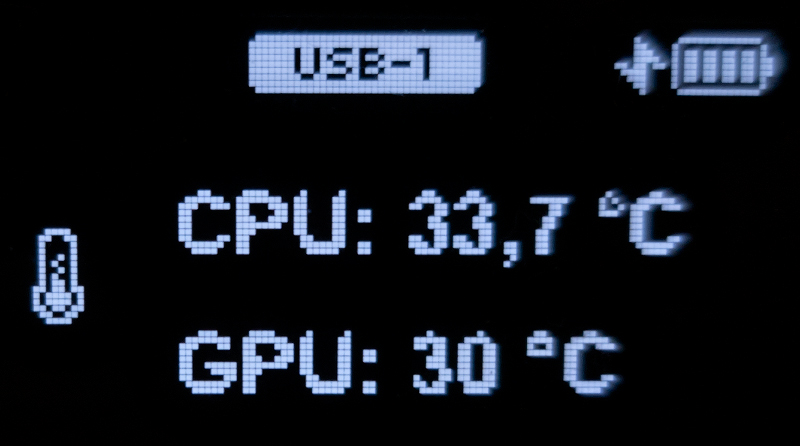
At the end of the plugin list there’s also a link to the developer portal: Unreal Engine and Unity are supported, but you actually can use JSON files to send messages.
4.1.3 Library
This one sits in the SteelSeries GG -> Engine -> Library section.
Here are the settings for automatic activation of the profile saved in the headset settings at a particular game or app launch.
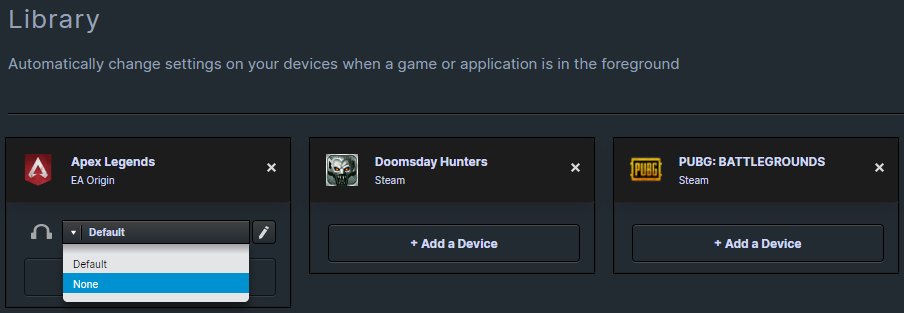
4.2 Sonar
Check out the CS: GO SteelSeries GG -> Sonar section.
This is the pride, the diamond, the cherry on top and the main trump card of the SteelSeries: a software equalizer to equalize ANYTHING YOU WANT.
Here’s a couple of points to point out.
- With the Sonar active the sound delay is about 30 ms relative to the video (source).
- The Sonar settings don’t affect the sound of the Bluetooth channel.
- The Sonar settings can’t be included in your profiles (and can’t be used in the Library section, too).
And all this kind of suggests that the Sonar was developed separately, and then integrated to GG like a chewing gum under the desk. As you may know, someone else’s chewing gums fall off on your lap sometimes.
Interestingly, for now the Sonar can be used with any sound source, not just with SteelSeries headsets. This is the link to download the Sonar separately (Windows only, from 10 and newer).
The Sonar works as a usual software equalizer – it creates virtual devices, as many as 3 pieces at once:
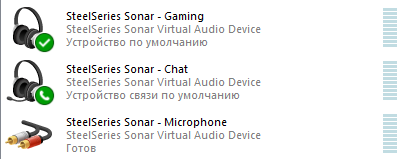
The sampling and the bit rate settings for these devices are rigidly fixed:
- Sonar Gaming – 8 channels, 16 bits, 48 kHz;
- Sonar Chat – 2 channels, 16 bits, 48 kHz;
- Sonar Microphone — 2 channels, 16 bits, 48 kHz.
Please note! In one of the pictures above with the control unit display, the sound parameters are displayed as 48/24, not 48/16, as it should be. Found a bug for you, you’re welcome (fire your QA).
4.2.1 Mixer section
The main section of the Sonar allowing you to separately adjust the overall volume, the volume of the USB source (Game), the volume of the voice channel (Chat) and the volume of the user mic (Microphone).

You can also select devices to be specific sources, as well as adjust the volume ratio of the main and voice channels. But if your PC is connected to the control unit, then you can only set this using the wheel on the control unit itself. WHY!
4.2.2 Game section
There’s a 10-point parametric equalizer with three additional bass, midrange and upper frequencies settings. For each point, you can select the frequency, the Q factor, the signal gain/attenuation level (Gain), as well as the filter type:
- Low pass;
- High pass;
- Notch;
- Peaking EQ;
- Low Shelving;
- High Shelving.
Not bad for a gaming headset app, huh?
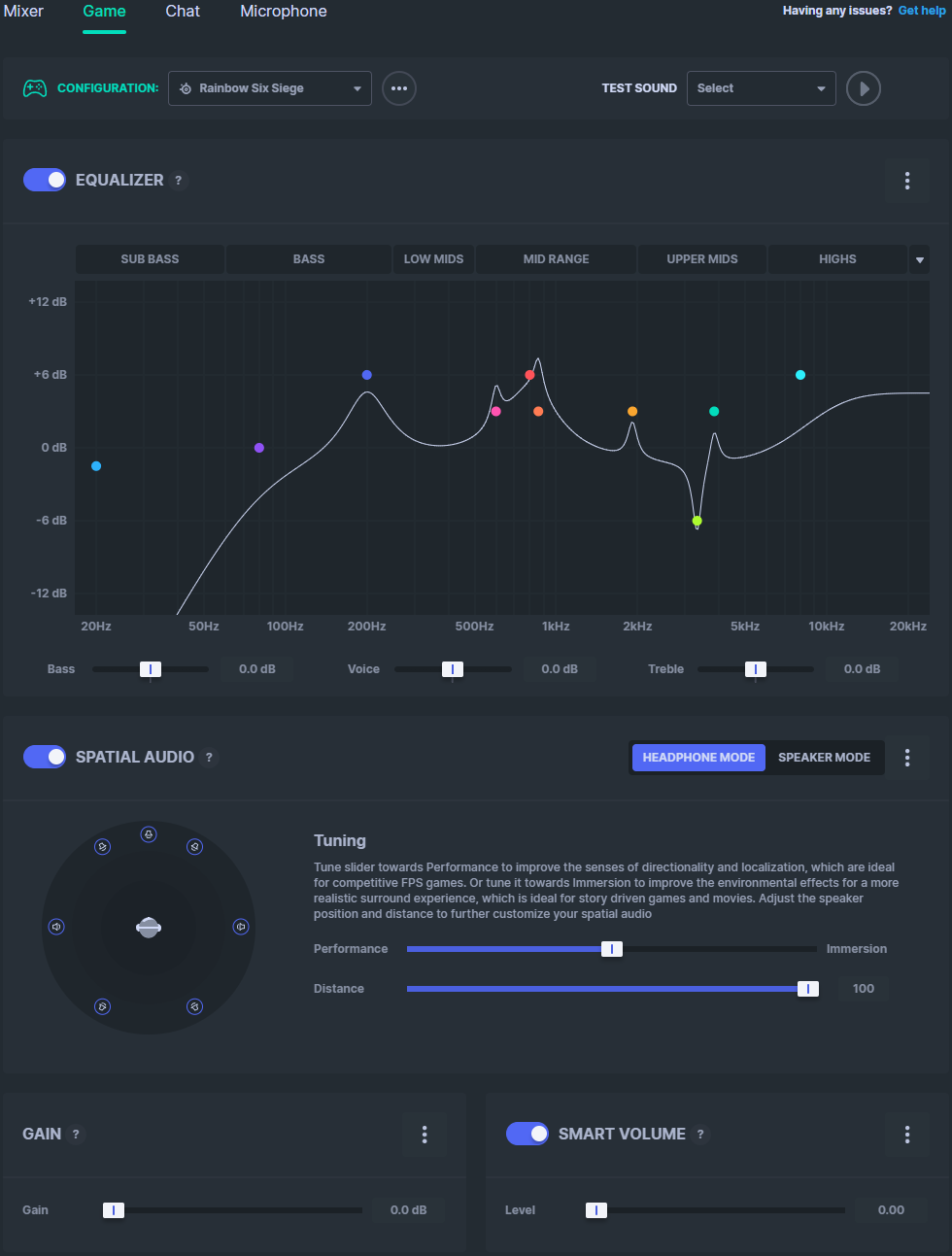
And it’s really-really great that the values of all parameters can be set not just as a wild guess with your mouse, but to actually enter the value on your keyboard.
What else is here?
- Spatial audio – emulation of multi-channel sound. In games like Apex Legends, it works just great, especially if you play with the Performance-Immersion and Distance sliders. The Headphone/Speaker mode switch helps emulate the sound of headphones or speakers.
- Gain – software sound amplification.
- Smart Volume – volume normalizer.
Of course, you can save your presets of all settings at once.
The only thing impossible (or I’m just not smart enough to figure this out) is to export and import the Sonar presets. I also couldn’t find where these are stored on my hard drive. And it’s a shame, because it makes it impossible to update the library of user presets.
4.2.3 Chat section
There’s a 10-band graphic equalizer for incoming voice communication channel. That is, in fact, you can adjust the sound of the shitty mics of your teammates in the game or colleagues at work. Finally a chance to collaborate in a psychologically safe manner.
Well, there are some really nice presets, but there are additional settings, too.
- Cleancast AI – noise clipper based on neural networks with actual effect adjustment. It’s awesome! Although it periodically cuts words a little earlier than necessary. Fu y bi.
- Noise reduction in the form of Background and Impact options – the first regulates the degree of suppression of uniform static noise (for example, an air conditioner humming or a neighbor’s lawn mower), and the second deals with the degree of suppression of sudden peak noise (such as clicks of a mechanical keyboard or barking of a dog).
- Noise Gate is a threshold noise canceller cutting off all sounds that have a volume below the set one.
- Smart Voice is a volume normalizer.

4.2.4 Microphone section
The same 10-band graphic equalizer with the same settings as in the Chat section, only for the mic of the headset itself.

5. Quick specifications overview
- Design: over-ear, closed-back.
- Driver type: dynamic, 40 mm.
- Weight: 329 grams.
- Battery capacity: 700 mAh.
- Impedance: 38 Ohms.
- Sensitivity: 93 dB.
- Active noise cancellation: yes, a system of 4 microphones.
- Acoustic transparency mode: yes.
- Microphone: frequencies from 100 to 6500 Hz, bidirectional.
- Bluetooth version: 5.0.
- Supported Bluetooth audio codecs: SBC.
- Battery life: 22 hours at the 2.4GHz channel, 18 hours at the 2.4GHz + Bluetooth channel (with one battery charge).
- Battery charging time: 15 minutes equals 3 hours of operation.
- USB connectivity: PC, PS4/5, Nintendo Switch, Mac, Android devices.
6. Mic
Without equalization (via the Sonar), the mic sound is below average. The Corsair HS80 would be as far as the moon. After equalization, the mic quality improves… to an average level for any regular wireless headset.
And yes, the mic can be used when folded – I mean, put away inside the earcup, – but the sound is absolutely disgusting then.
7. Sound
A couple of general remarks:
- in the High gain mode, the headset is very-very loud at the maximum level, no one will ever complain about this for sure;
- there’s no point in using Low Gain: the built-in amplifiers can’t deal with subbass and bass, and I’m going to show this to you below.
Regarding the measurements: a measuring rig conforms to the IEC60318-4 standard. For each of the earpieces, the measurements were made until 3 to 5 reliable and stable measurements were obtained for the left and right channels; any deviant measurement results were excluded. The smoothing is indicated on the graphs. I’ve described the limitations of my rig and the headphones measurements in general in this article.
7.1 Subjective impressions
The NPW have a fairly predictable sound for a gaming headset. There’s a lot of bass and subbass, especially when the noise-canceling mode is disabled. The bottom of the middle range is smoothly led down (and not at all in where the Harman curve recommends doing it). At about 2.7 kHz everything is more or less okay, then at about 4 kHz, there’s a dip, then a significant and sharp rise in the area of about 8 kHz.
Guess the result. It’s some massive mumbling sound, legible in the lower section of the middle part, but devoid of an important area in the middle section of that same middle part. The detailing is simulated via sibilants and ringing. Moreover, the headphones sound dirty (and not in a sexy way, as you may have guessed), which usually indicates the presence of a narrow peak above 10 kHz.
This is just an ordinary average-to-normal result for a gaming headset. Any of such headsets has some significant deviations in sound. I have no idea why some of the reviewers would just get off on the NPW. Did the manufacturer pay them? Are they deaf? Are they… What are they?.. What’s actually good about the NPW, is, for example, the absence of hissing in the speakers when the headset is turned on, but no sounds are played.
In terms of sound, the NPW are still very far behind the PC38X, I’d say. BUT! Let’s just remember that the PC38X are an open-back wired model after all.
7.2 Low and High gain – the difference in sound
Take a close look at the picture below:
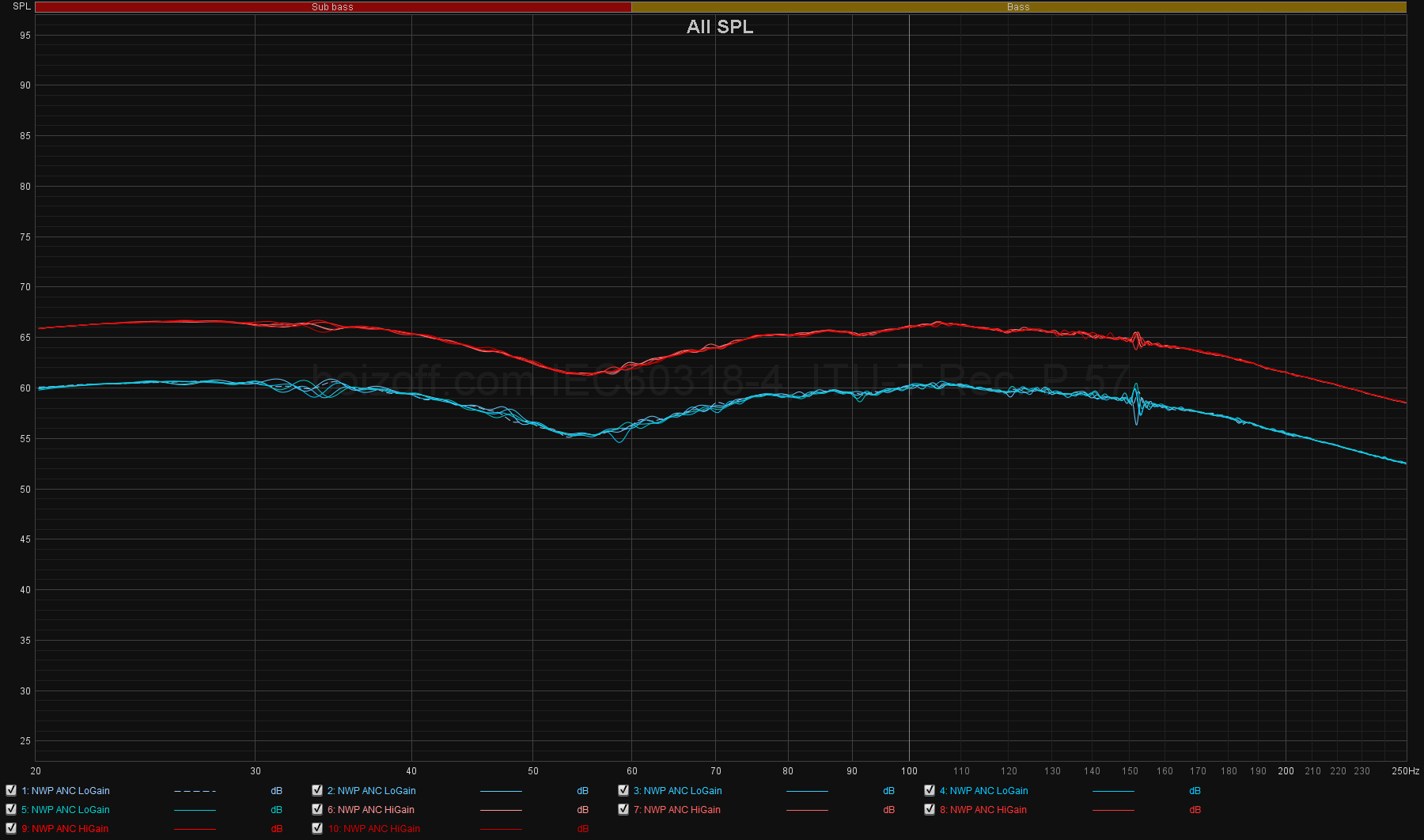
These are 10 frequency responce measurements, 5 in Low gain and 5 in High gain modes, made sequentially and without any physical impact on the earpiece itself. I mean, I just pressed the Measure button 10 times in a row without even touching my rig (sounds inappropriate, I’m sorry), but only changing the Gain setting after the 5th measurement. And voilà.
These oscillations in the frequency response curve in the Low Gain mode indicate that the amplifiers can’t fully control the driver membrane, and it just hangs loose like… come up with any offensive comparison in the comment section. I’ll probably choose the winner. In the High gain mode, it all looks better (although still far from ideal).
This is where an obvious conclusion pops up: if sound quality is important to you, then use the High gain mode.
7.3 With and without active noise cancellation – the difference in sound
There actually is difference in sound with active noise cancellation enabled or disabled, and it’s quite large:
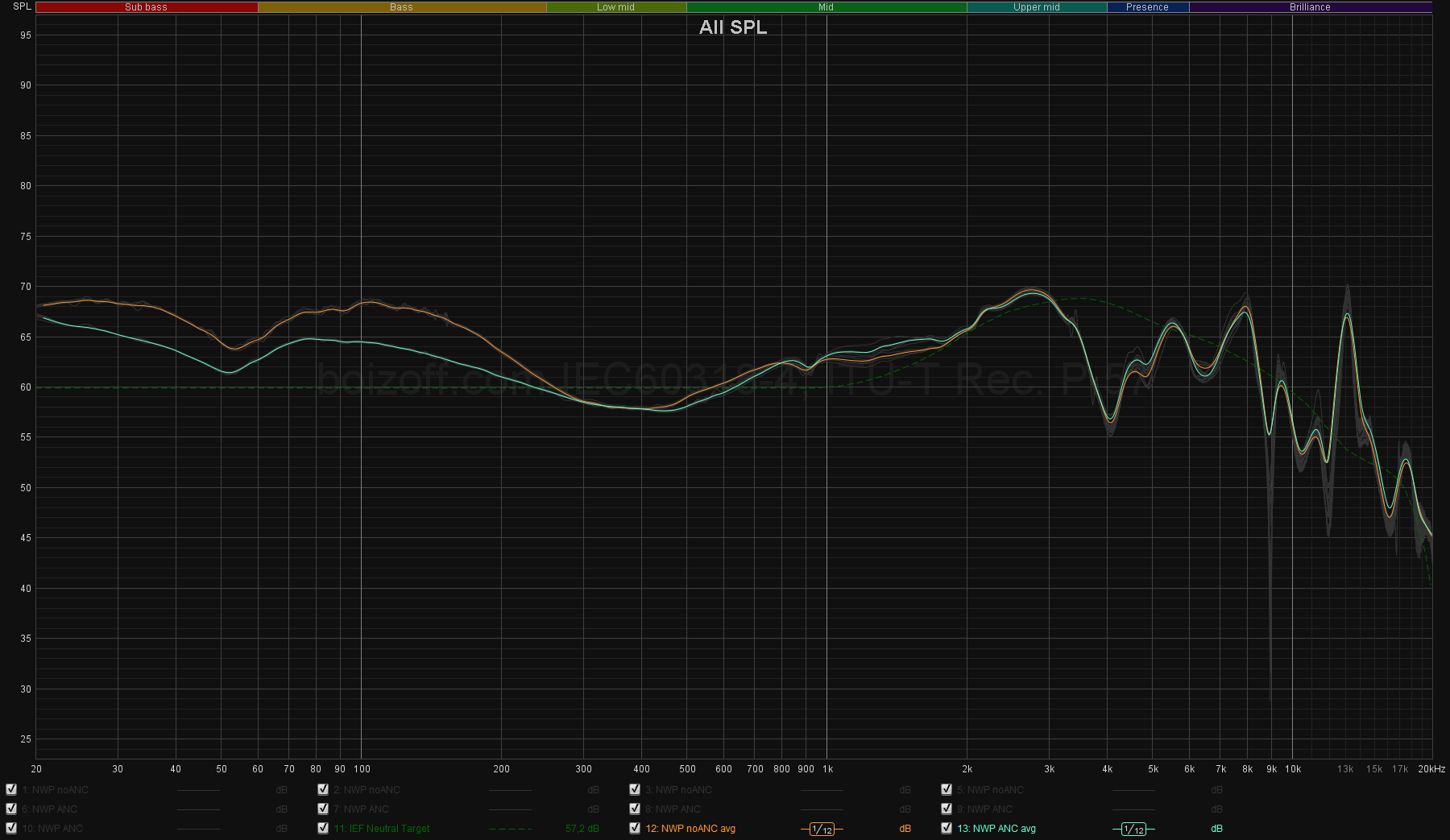
When the active noise cancellation is turned on, the subbass and bass are somewhat muted, and the main difference sits somewhere in the 20–300 Hz segment.
7.4 Equalization with a 10-band equalizer
Since the headphones support active noise cancellation, and the High gain setting is slightly better in terms of frequency response stability at lower frequencies, it makes sense to equalize the headphones in this mode:
- ANC – on;
- gain – High.
Here are the frequency response graphs before and after equalization using a 10-band equalizer:
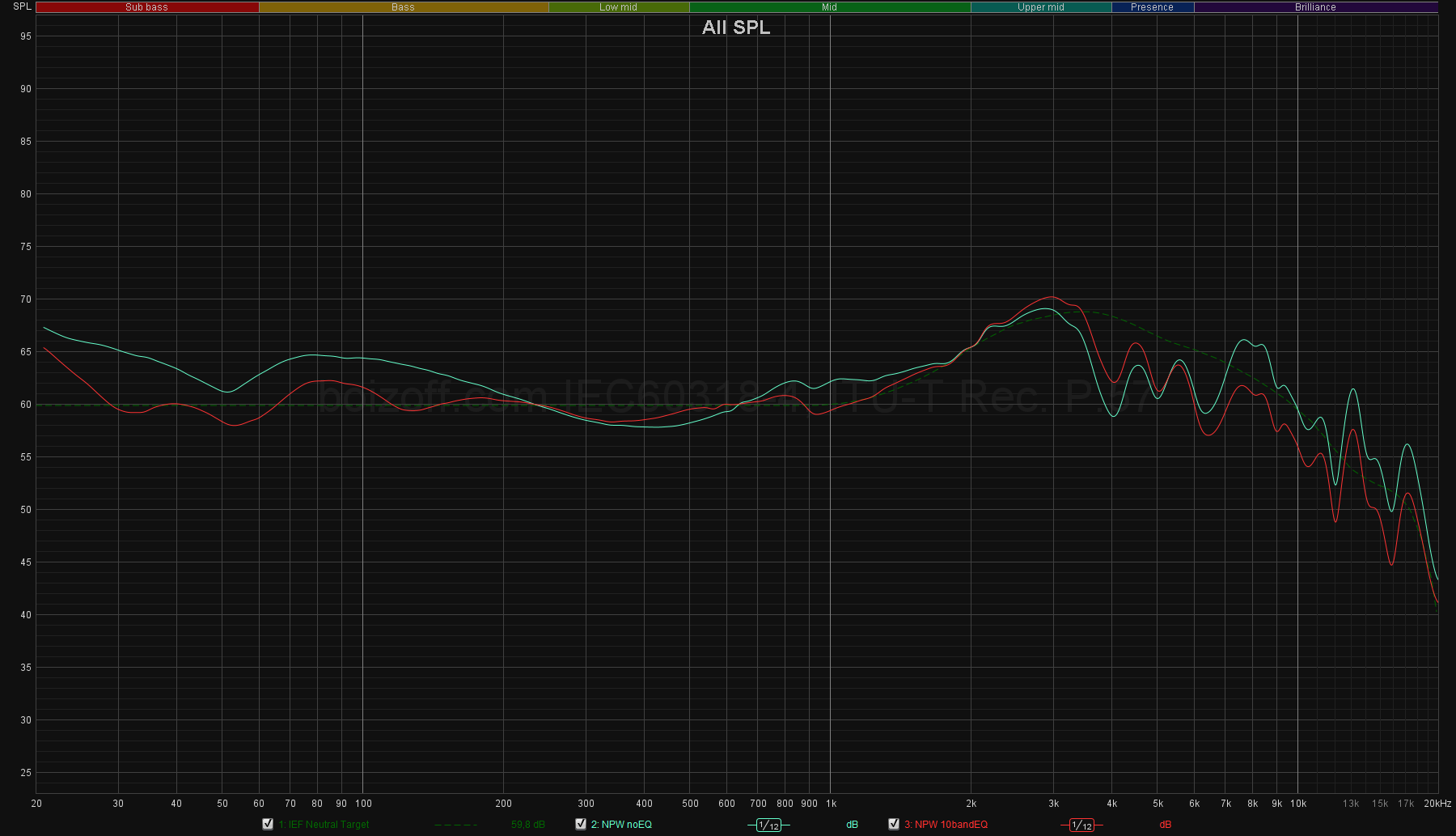
It turned out more or less evenly for closed-back headphones in general, and for a gaming headset in particular (taking into account the specified smoothing). Why is a 10-band equalizer important at all? Because when you connect to a game console or listen to your music via Bluetooth, you’ll only have this tool to help you out.
Specific slider settings:
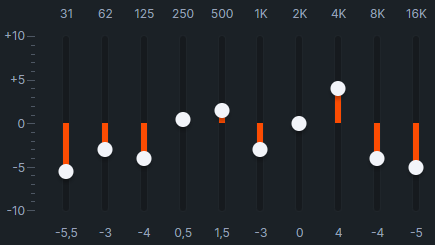
I bet you have a question ‘Why is the IEF curve taken as a benchmark?’ Well, kids, because for music listening purposes it seems to me close to ideal, that is, sounds equally well at all frequencies. What the IEF curve even is? Jump here. And, since we’re here together to discuss a gaming headset, then in competitive games, informativeness, ‘legibility’ is generally the most important sound parameter. After all, it directly affects the effectiveness of actions and the space orientation of the player. And this is all described here.
7.5 Equalization via the Sonar
Now, to the most interesting part, which is obviously a parametric equalization:
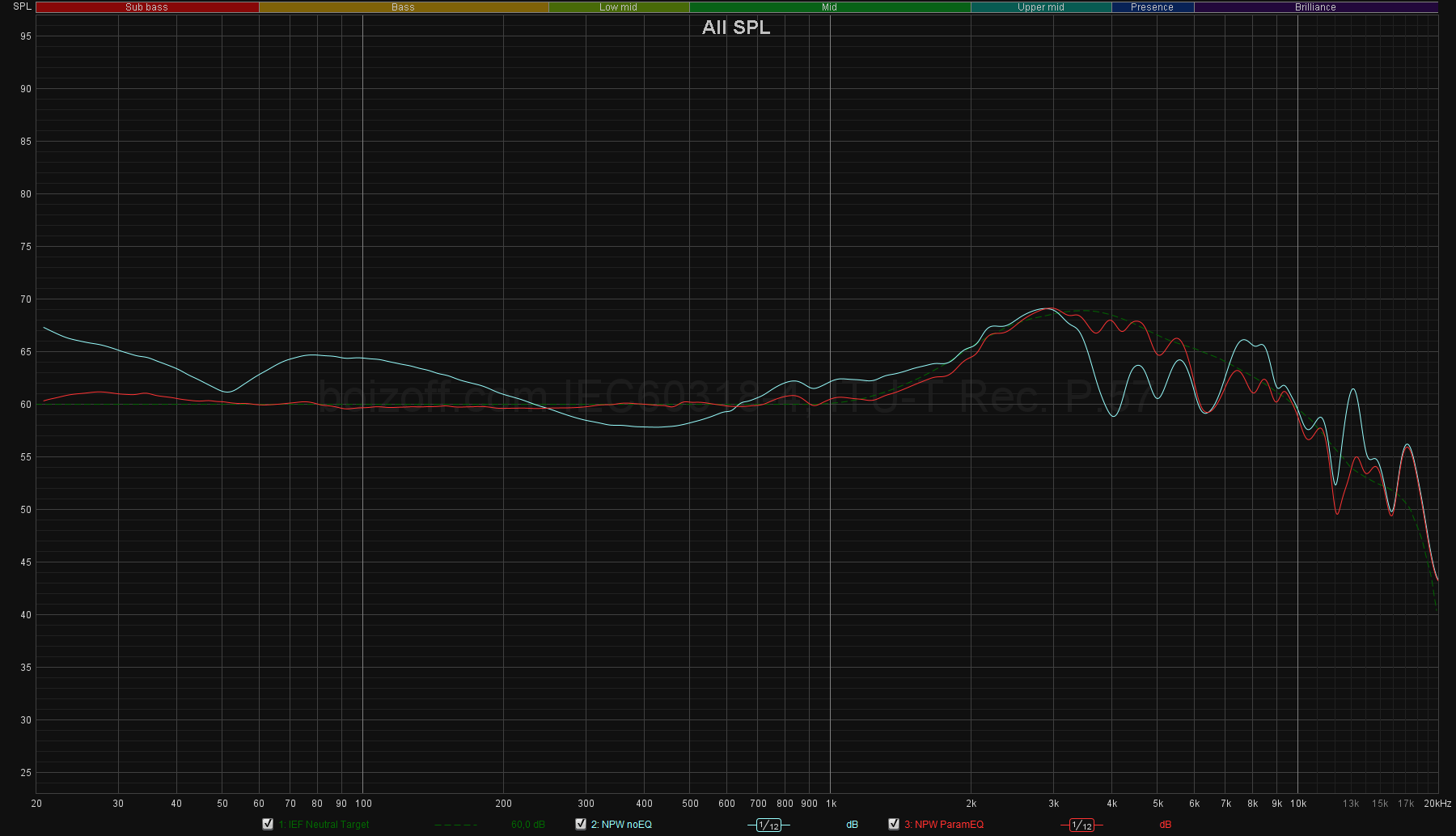
This is a phenomenally good result for closed-back headphones! And for any headphones in general. It’s in this exact form that the NPW begin to sound as they should – fully, informatively, broadly, in detail… in other words, like they really should.
This is what the configuration looks like in the Sonar interface:
| № | Point type | Frequency, Hz | Q-factor | Gain, dB |
| 1 | High Pass | 20 | 0,5 | 0,0 |
| 2 | Peaking EQ | 52 | 3 | 3,0 |
| 3 | Peaking EQ | 100 | 0,7 | -3,0 |
| 4 | Peaking EQ | 360 | 1,2 | 3,0 |
| 5 | Peaking EQ | 520 | 3 | 1,5 |
| 6 | Peaking EQ | 4000 | 7 | 9,5 |
| 7 | Peaking EQ | 5000 | 4 | 4,0 |
| 8 | Peaking EQ | 8000 | 6 | -5,0 |
| 9 | Peaking EQ | 13000 | 10 | -10,0 |
- Bass slider -1,6
- Voice slider 0
- Treble slider 0
And one more point – the 10th one, – I’m going to keep it for experiments.
This is the classic neutral option I suggest. You can use the sliders to control the bass, the middle and the top, adjusting them to your own taste – the overall balanced nature of the sound will be preserved in any case.
7.6 Audio over analog cable
The headphones can be used with a 3.5-jack cable provided in the Off state, that is, in passive mode. The connector is a 4-pin one, that is, when connected to the combined connector, the mic works, too.
The sound via cable is exactly the same as via wireless connection with noise cancellation turned off.
8. Summary
The SteelSeries tried to create an absolutely uncompromising and flexible device capable of satisfying absolutely any of the needs of gamers of all kinds, of office employees spending endless amounts of times conferencing their ears off, of mobile users, of melomaniacs (maybe even audiophiles) who would love to configure their sound as finely and fully as possible. In other words, the SteelSeries wanted to put one ass on all the chairs at once. This task is incredibly difficult, its implementation calls for a number of compromises and work with logically complex user scenarios.
Did the SteelSeries manage to achieve the result?
Almost.
Gamers now have a pretty comfortable closed-back wireless headset with an excellent wireless range, the ability to connect to any devices, active noise cancellation and acoustic transparency, a gazillion sound settings and presets for gaming, multi-channel sound emulation, endless battery life. And you can also adjust the sound of your own and your gaming partners’ voices, connect headphones with a cable, do some tricky sound routing when streaming and show all sorts of useful information on the control unit display. And, of course, you can adjust the headband lining (not the most important thing, but sometimes it is).
Melomaniacs now have some incredible (in the gaming headsets class) sound equalization capabilities and a great data view on the control unit display via the Tidal plugin. Plus, active noise cancellation, of course. I deliberately don’t say anything about the audiophiles, because well, what audiophile in his right mind would agree to an aliquant frequency conversion from 48 to standard 44 kHz?! Audiophilic heart attacks across the globe, I swear. Naturally, normal people understand that an adequate frequency response is much more important, and the NPW are doing good after equalization. The logical development of the idea with the Sonar is different user presets to approximate the sound of popular headphone models. Of course, a measuring rig is needed for this (an ideal scenario), but this is not something of a rarity on a global scale.
Mobile users got a good-sounding (albeit with the SBC) Bluetooth headset with active noise cancellation and some nice battery life.
Office employees – I mean all knowledge workers – are now able to simultaneously work and listen to their favorite music and answer phone calls without juggling the devices and the buttons. And they’re now able to cut this chatty colleague crap from the neighbor desk or the freaking air conditioner humming their way to your mental breakdown. To adjust the sound of colleagues’ voices during conferences. Finally – a chance to not hear any snuffling and even chewing sounds and background conversations.
The trick is that almost always this shit comes from the same person.
As for me, for example, it’s really important to play my Apex Legends, then watch some YouTube videos – and actually hear when my kid goes feral in the other room (I’m a proud and responsible dad, guys). Then I want to listen to the music right next to the fan (and this is where my open-back Focal Utopia isn’t, you know, the best choice). And, for sure, I want to hear my colleagues when they walk down the street and participate in a meeting at the same time. The SteelSeries made it all happen.
Where did the manufacturer make a mistake, though?
In one, but very important aspect, which is ergonomics. It’s not bad, but it’s not versatile. The small size of the earcups and rather slim earpads make your ears heat up quickly, and the rather bad internal mic setup makes it risky to buy the NPW without a preliminary fitting. Like, online. Remember the cost, yeah. It would be oh so painful to spend $380 on a headset and to realize that it’s simply unbearable to use it the very next day! ‘Heck all of the awesome functions, take it back and never show this to me again!’ You know what? Even if you go and try the NPW at store… It won’t do much, since the discomfort kicks in after a certain amount of time. Will they allow you to sit there and ‘test’ the headphones for 2–4 hours? I don’t know, maybe you should try.
They say the Wicked Cushions company is already working on alternative, thicker earpads for the NPW, which will help solve this problem. However, there are no third-party earpads for the NPW as of now.
The software blunders are still there, I didn’t forget. Dear Santa, I would love to have the following stuff corrected for Christmas:
- the inability to manage all headset settings in the SteelSeriesGG app;
- some rare but noticeable bugs in the SteelSeriesGG app;
- the inability to link Sonar profiles to general settings profiles;
- the inability to link noise cancellation and acoustic transparency settings to GG or Sonar profiles;
- the inability to export and import Sonar presets;
- in some cases, very inconvenient user scenarios. For example, you are using the Sonar, but you want to adjust the equalizer for the Bluetooth channel. To do this, you’ll need to turn off the Sonar, turn on Bluetooth on the headset, rearrange the graphic equalizer, turn off Bluetooth, turn the Sonar back on.
So, to buy or not to buy?
Don’t know.
Because if the NPW suit your ears, then today it’s the best wireless gaming headset, which is just infinitely flexible in terms of sound settings and equalization, compatible with any device, having active noise cancellation and virtually endless battery life. Again, the software twitches are still there, but other manufacturers don’t really offer anything even close to this beauty in one product.
And if your ears don’t like this model, then I don’t think you should consider the purchase. I’m sorry.





