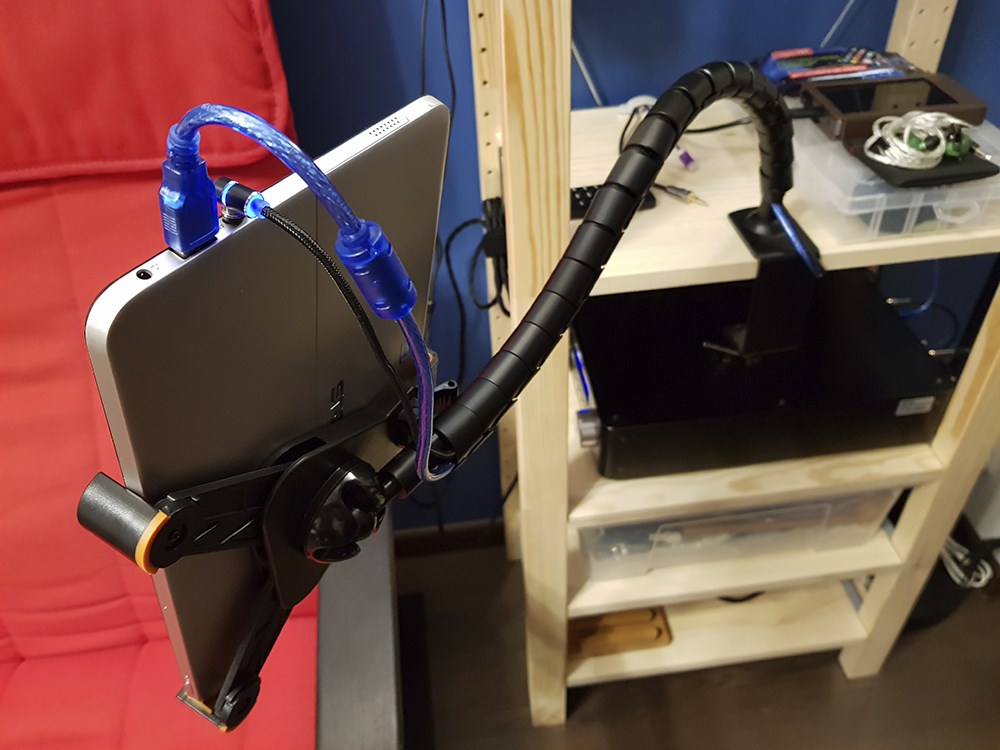Audiophile corner
For a while now, I have been thinking to
organize a dedicated place at home, where I could listen to music thoughtfully
though headphones, and spend a time with a good book, if the mood is right.
First, I checked, how the true audiophiles organize their place — all of
them would just have a table with piles of hardware and various devices stacekd.
Looks appalling and takes up a lot of space. As for me, I was looking for a
compact, neat and functional solution.
After giving it much thought, I came up with this:
IKEA shelving unit IVAR, 124 cm high; you can have as many shelves installed as you wish, and at any height you need to. This is what I have (bottom to top):
- First shelf: outlet power strip to plug my hardware in, as well as the charger. The space between the floor and the shelf itself is just enough for the robot vacuum to crawl under and clean all the dust regularly. Sooner or later I will be changing the power strip to an affordable UPS, something like POWERCOM WOW 300.
- Second shelf: a box with additional cables, adaptors and other stuff every audiophile has and needs. The box has a lid and is also IKEA, therefore it fits the width of the shelf perfectly.
- Third shelf: AudioGD NFB-28.28 DAC/amplifier. Its size is 42×24, and the shelf size is 42×30, so the DAC/amplifier fits the shelf perfectly as well.
- Fourth shelf: a tablet bracket is mounted here (Brateck PAD4-10), and all the cables are routed here to charge everything (in my case — just my music player); the headphones are hanging on this same level from the shelf above. Tablet bracket is not the best configuration, but I already had it before I started working on my little project, so I decided to go with it. On this same level I have 3.5 jack-2 RCA cable to connect my favorite source to the amp for analogue audio. Imagine, a friend dropped by, and has a music player with him. And he is like: “Oh man, you have the HD800! Can a try them? But I don’t have all my music on my player…”.
- Fifth shelf: books. On this same level is the hook for the headphones.
For all-purpose source I chose ASUS Transformer Mini T103 tablet; this tablet runs on full Windows 10. It has 4-core Atom Z3745, 4GB RAM and 64GB storage, 5GHz ac WiFi (433Mbit speed connection to the router). The speed is good. Most importantly, there is a full-functional USB 3.0 port on the tablet itself, and not on the keyboard dock, as it is usually the case with some other tablets. And I use it to connect my DAC directly to the tablet.
The tablet is mounted on the bracket, described above; the cables are hidden inside cable sleeving. The charging cable for the tablet has a magnet L-shaped plug, which allows to take the tablet off the bracket easily, if need be.
The DAC is on the third shelf, as described above.
Since I don’t have the need to regularly plug in/out any additional devices to the tablet, the major inconvenience from the usability perspective is the location of the tablet power button. On the other hand, you need to push this button only once during one “listening session”, so to speak. Other features, such as adjusting the volume and switching the outputs and gain can be controlled from the supplied with the DAC remote (you can see it on the shelf above in the picture).
On the same IKEA hook, which I use to hang my headphones, you can also neatly hang the extra headphone cable coils, so nothing is dangling on the floor.
Important thing to note: if your DAC is heating, you need to leave enough space above the upper panel and install the next shelf high enough to allow normal air flow and cooling of the DAC. To take my NFB-28.28 amplifier, for example: it is a Class A device, so it heats like mad, no kidding.
So, you hang the headphones on the next level shelf, which is high enough and safe.
The headphones hang freely and do not touch anything, so it is nearly impossible to damage the headphones, when you take them from the hook or hang them back there.
On the very top I have some books, which I am currently reading.
This is how it looks from the side:
If you need to move this whole installation around, all you need to do is unplug one power cable — and you can carry the shelf with all stuff on it around quite safely and conveniently.
The Windows tablet with a USB port is great as an all-in-one audio source: you can play tracks from the media share (I have all music stored there), access music communities on VK.com, listen to Yandex Music, Play Music, Spotify, my fav Verdura radio (http://verdure.net/), regress (https://regress78.com/) — all one could wish for. And you just relax in an armchair, control everything with a single touch, and enjoy the music.
There is only one con — it’s impossible to make that Windows tablet wake up the screen with a touch, or tap, or whatever. So, you need to press the power button on the side of the frame. The button on the T103 tablet is rather hard to press, and the backlight from the screen 30cm away from your face can be irritating.
Anyways, the outcome is totally worth the play.
Like this post? You can support me on patreon.