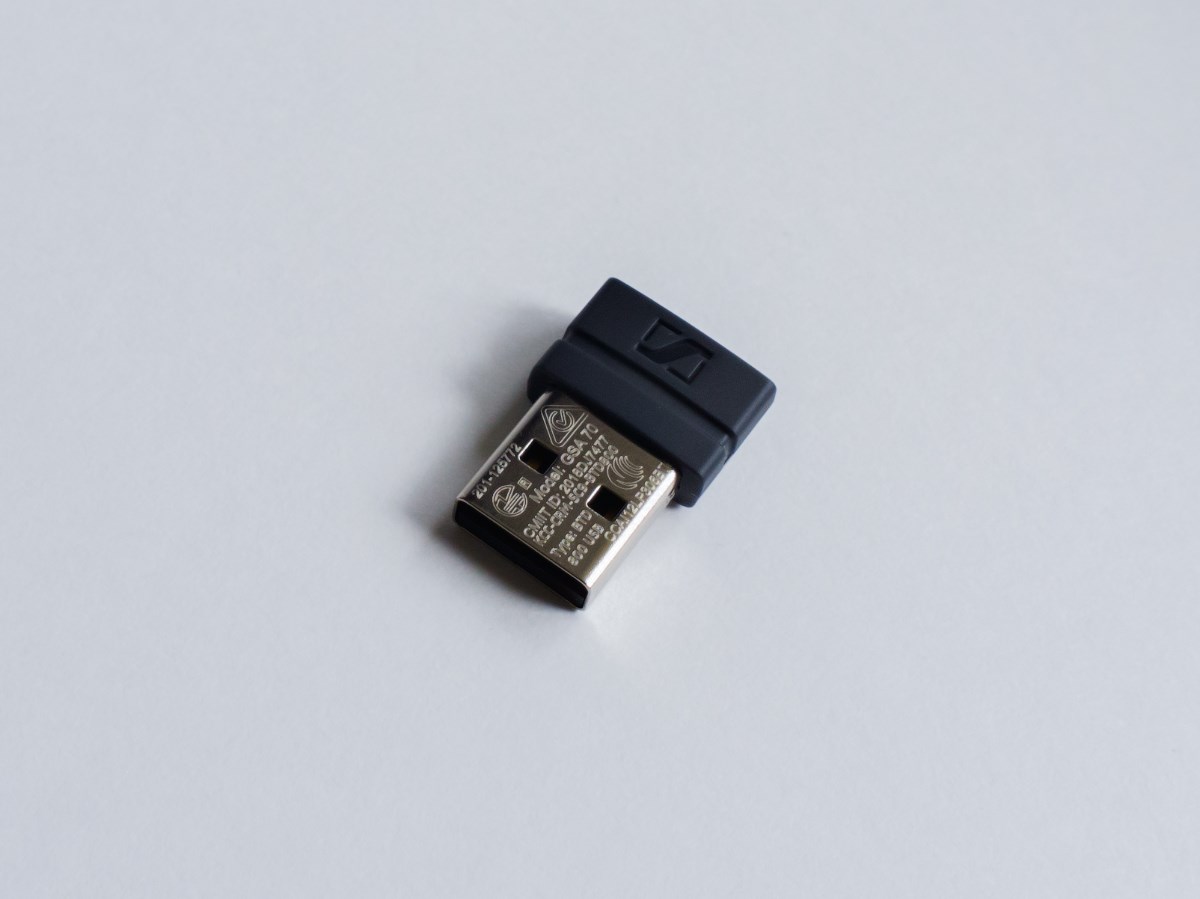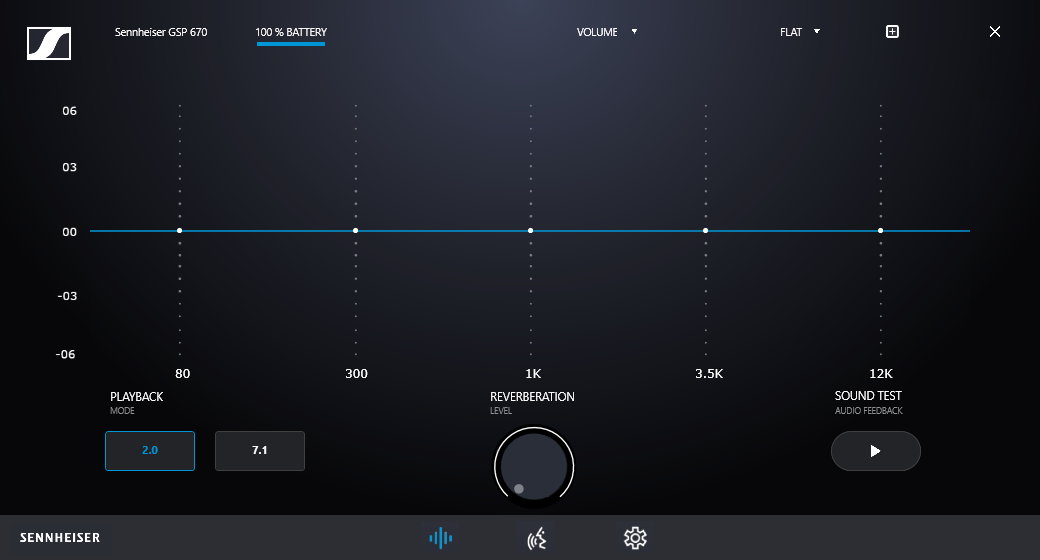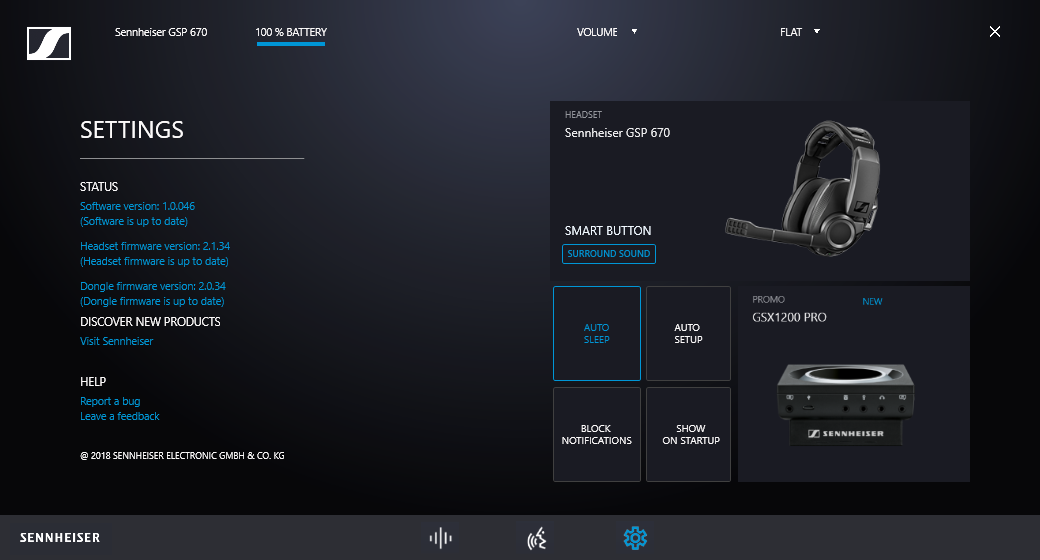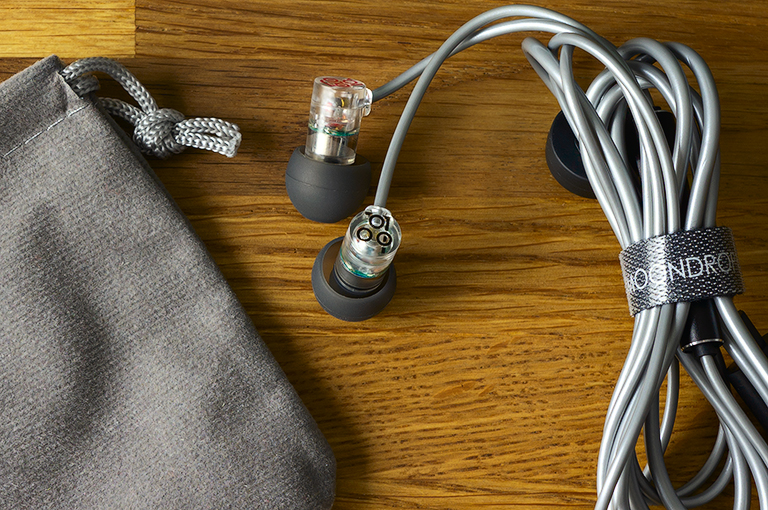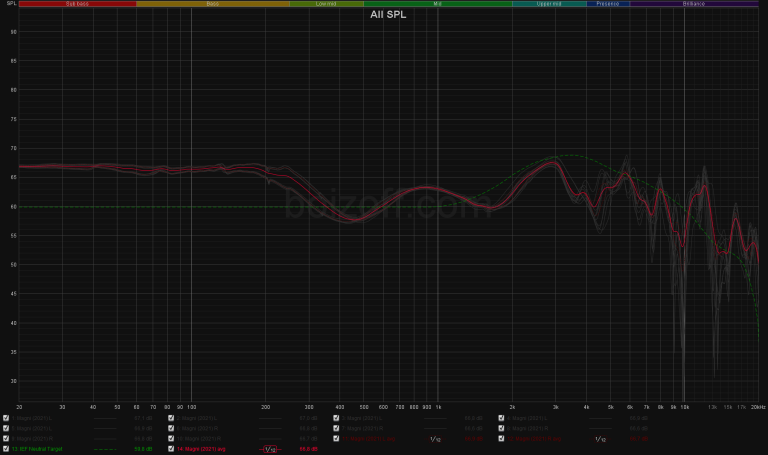About the Sennheiser GSP 670 gaming headset
Sennheiser is known as one of the wired gaming headsets manufacturers. However, it’s for the first time that the company presents its fully wireless gaming model. Was this very first attempt a successful one? Let’s see!
From what we can see, the design is inherited from the GSP 600 model — with closed earcups and a wide frame.
Traditionally, Sennheisers for gaming have adjustable headband plus customizable earcups pressure. They are mainly made of matte no fingerprint plastic. The only polished details here are narrow edges around earpads. Unlike the GSP 600, this model has plastic earcups hinges, but believe me — this plastic is no joke. I would say it helps compensate the battery weight that the GSP 600 obviously doesn’t have.
As you can see, this headset isn’t the most decorated one. There’s some wavy ribbing at the front — and that’s pretty much all. There’s also no backlight. The one and only rather dimmish diode is located at the bottom of the left earcup. The cover plates are removable, so feel free to download a 3D model from the manufacturer’s website to print the plates with your own design.
The earpads are replaceable thanks to latches. They are made of soft velour with artificial leather finish around it. The size is just right to entirely fit your ears inside. The design in general looks exceptionally robust: nothing crackles or clatters and no detail hangs loose. In other words, I’m totally satisfied with the materials selection or design related solutions.
About controls:
- The wheel on the right earcup helps mechanically adjust the headset’s audio volume. It’s pretty tight and smooth and has stoppers at minimum and maximum volume positions.
- The second smaller wheel on the right earcup is a chat wheel: you can adjust the in-chat volume of conversations. I will tell more about this feature below.
- The button on the right earcup is designated for cyclic switching of either equalizer presets or sound processing parameters in 2.0/7.1 format. You can set this preference in the proprietary software, which I will describe a bit later.
- The slider on the left earcup does two things: when pulled and held for a while, it activates the USB-receiver detection or the Bluetooth pairing feature; when pulled and released, it lets you know the battery level via voice notification.
Wait… Where’s the power button? It’s nowhere to be found… Because it doesn’t even exist. And this is the first, but not the last item in the oh so long list of what is completely different in GSP 670. You just can’t switch your headset on or off. It goes into Sleeping mode by itself and wakes up by itself too — and there’s no dedicated On/Off button at all.
In fact, you can switch them off by turning the bigger volume wheel to the minimum until it clicks. However, I don’t really think that the manufacturer ever thought about this way of switching the headset off after each use. I would say, you should do that before placing the headset into the storage box.
The microphone is located on the boom arm (not very flexible, by the way). If you raise it, the mic turns off automatically. If you lower it, you are on air. The change between microphone On/Off modes can be identified by a distinctive mechanical click.
There’s a miniature USB-receiver included: pay attention here, because it isn’t stored inside one of the earcups but is included separately in the box.
When connected, it’s backlit in (oh my!) purple.
The manufacturer’s proprietary software is functionally minimalistic. Maybe even a bit boring. There are three settings screens in here.
The first one is about sound preferences.
5-band equalizer with -6 to +6 dB range for each of the available bands. 4 monstrous presets for gaming, movies and music, as well as Flat straight option. You can also create a preset of your own. The battery level displayed at the top of the window is always at 100% and obviously doesn’t work. At the bottom left corner, there are two buttons to switch between stereo and emulated surround sound, at the bottom right — the Sound Test button. If you press this button, the headset will play sound at the current equalizer settings for 10 seconds, then you will need to listen to 10 more seconds of that sound, but at the default settings. For three times in a row. Nuff said.
When the virtual surround mode is activated, the reverberation setting (that wheel at the bottom center of the screen ) becomes available.
Did you expect activation of the equalizer preset at the application launch? Or maybe you wanted to be able to bind stereo or surround sound to the equalizer? Fine-tuning of the virtual speakers? Saving settings in the cloud? The ability to download settings for popular games? Nope, I don’t think so. It seems that they have never heard about such miraculous features in Sennheiser.
The second tab is dedicated to the voice processing and microphone preferences.
The Voice Enhancer feature allows you to give the voice a pleasant bassiness or clarity and distinctness.
- The Gain option is obviously about the microphone boost.
- Side Tone lets you adjust the volume of the user’s voice, which is reproduced back to the earpieces.
- The Noise Gate option allows to set the threshold of sensitivity of the microphone.
- Mute/Unmute is quite obvious.
- The Noise Cancellation setting has 3 levels of noise reduction on the software level.
Now let’s talk about some nuances.
First of all, the Voice Enhancer setting works won’t work in some applications. For example, Skype supports it, while Discord doesn’t.
Secondly, the noise reduction feature does work, but somehow… half-heartedly, to put it mildly. I mean, it does reduct the sounds of pressing the keyboard keys (membrane one, not even a mechanical type), but only like “well, I think it works”. I wouldn’t be surprised if it didn’t.
Thirdly, the audio adjustment wheel on the headset is only applicable to the hardware sound amplification of the headset itself and doesn’t affect the system volume level in any of the desirable ways. I’m starting to miss the Logitech headsets, where you can turn the wheel on the earcup, and the slider moves on the screen… I’m not saying it’s too uncomfortable, it’s just a little bit unusual to me.
The third tab is about general settings.
On the left side of the screen there is some useful information such as software, headset firmware and adapter versions and a couple of links to the technical support site. On the right, you can see the buttons which let you switch into the automatic power saving mode, launch auto-tuning (which should, as the tip suggests, “Check if all settings set correctly”, but in fact it just calls up the Windows sound settings window), block all in-application notifications, enable or disable forced display of the settings window when booting the OS. There’s also a ridiculous promo-banner, which doesn’t respond to mouse clicks. Smart button settings allow you to assign only one action to it (see above).
That being said, the software is not only limited in terms of functionality, but half of those features won’t even work.
And now to the main course — the sound. I’ve been testing a lot of different products, such as Logitech G933, G935, Razer ManO’War and ASUS Strix Wireless, and also tried the Corsair VOID PRO RGB Wireless and the Audeze Mobius. Here’s my all-time set of headsets:
- Campfire Audio Andromeda for street;
- Sennheiser HD800, iBasso SR-01 for home use;
- Sennheiser Momentum True Wireless for sport activities;
- Logitech G935 for gaming.
Based on this experience, I can confidently say that the GSP 670 is actually interesting in terms of sound quality only.
The headset has a nice and somehow funky set up, as well as a slight, but typical for the Sennheiser rise in the frequency response somewhere around 6–7 kHz. Sub-bass is boosted not quantitatively but qualitatively, so it may have quite a significant pressure on your ears and overlaps the bass for just a little bit. The bass is slightly raised and is pretty responsible to adjustments. The speed indicators are about the average, so if are more into Beats, then you won’t like it, that’s for sure. The middle range is a bit blurred, though raised around medium and high frequencies. The top range isn’t as elaborated as I (and you) would like it to be, and clearly falls short of what wired headsets from the same price segment can do. Plus the top are slightly accented, though it might be something of a breakthrough for wireless product. For me personally, the current state of things is still far from what was the initial concept, but the sound is already quite decent.
The sound stage width is just awesome for closed earcups, but its depth is slightly smaller than expected. As for the volume reserve, it’s more than sufficient.
I’m going to make it rock solid official: for a wireless headset, the sound quality is just stunning and definitely the best of what the market has to offer now. (We all know that Audeze Mobius isn’t really a wireless headset for PC, that’s why.) What I actually mean is that after using HD800 and Andromeda I don’t get particularly frustrated by the GSP 670 sound: I can use it all day, listen to my music and get a lot of fun. But all of the above is applicable to the stereo mode. In 7.1 mode (with 0 reverberation setting) the headset works quite funny: bass disappears almost completely, high frequencies become confusingly distorted, while the positioning gets just amazingly accurate. Indeed, you can close your eyes and still score kills. You just can’t use this mode in any other way, because the distortion of the sound is too big.
The quality of the microphone is also excellent, though they could add some wind protection too.
Here’s what I’ve noticed while using the headset:
- The wireless connection is perfectly stable.
- Pay attention! To reconnect the headset via Bluetooth, you will need to remove the USB-receiver. Or it won’t pair at all.
- The PC detects the GSP 670 as two different sound devices. The first one is just sound (Main Audio), and the second — with a separate volume adjustment wheel for conversations (Communication Audio). In that second mode, you can adjust your voice volume in game chats separately, so basically, you may select one setting, but the message with an arrow will suggest the other. How to bypass it: in your Windows system you will need to select GSA 70 Main Audio as the sound device, but in Discord choose GSA 70 Communication Audio. Then you will be able to adjust the general sound volume via the bigger wheel, and the volume of voices in Discord — via the smaller one.
- The default application allows you to customize the headset preferences only if it’s selected as sound device in Windows.
- When in use and the headset is on, but don’t play anything, you will hear a low background hiss. It’s not that the noise is bothering, but still quite audible though not as loud as in G935.
- The important part: firmware update. You will need to update the USB-receiver and the headset itself separately. Sounds simple, but in fact you will need to update the headset first, and then the transmitter. If done in the inverse order, the software just freezes, only the receiver is somehow responding. They say you may try to update the headset’s firmware wirelessly, but in real life it can be done only via cable connection, and, yet again, you will need to switch the receiver off first. Or — surprise! — it won’t work!
- By the way, to pair your headset to a Bluetooth device, you should remove the USB-receiver from your PC.
- The headset needs some adjustment for a comfortable fit on your head. If you fit it at the wrong angle or slightly exceed the earcup pressure, the earpads are very uncomfortable on the jaw joint.
- The sound insulation is excellent in both directions — in and out. For example, while in the middle of the battle, you will not hear the noise of a vacuum cleaner right next to you, checked personally. Your mom will also never know about your rivals’ sexual preferences.
That’s all folks! (c)
After a week of use, playing around with the software and other getting to know the headset in general, the overall impression is rather ambiguous. So objectively it’s a PC wireless headset, which offers a phenomenal sound, a great microphone and a clearly underdeveloped software. And more than that: it’s not only unfinished and malfunctioning in every way, it also contains poor user scenarios on the basic system analysis level. I mean, it seems like the manufacturer didn’t even bother to figure out the user interaction scenarios so, obviously, they didn’t get to implement it.
Here’s the main question to ask — is the GSP 670 good, and, most importantly, what kind of users is it for?
As per of my personal experience (I’ve left the G935 behind for GSP 670) — this headset is designed for people who… grew up or something. For those who have only one usage scenario of any PC headset that’s relevant: they take it off the hook, they put it on their head and they just enjoy the sound. The best sound among all the wireless headsets currently existing. In all those weird extra wheels and funny 5-band equalizers, I tend to see a distinct manufacturer’s message: “Stop fidgeting, man! What you’ve perched on your head already sounds so good that you don’t have to twist around and try anything else!”
And personally, I am very impressed with this approach.
Does the awesome sound justify the lame software? For $400 — absolutely not. Sennheiser is great at headsets and microphones too, but their software is a complete mess. It’s also the case of that embarrassing sort of software going with Momentum True Wireless. If (or, hopefully, “when”) the software is finished, and the price drops to somewhere around $300, that would be just a true smasher. But for now, I would recommend it to all fans of really good sound, who aren’t afraid of software bugs left by the manufacturer here and there. Or to people who need one wireless headset to do everything. PS. Apparently not everyone is aware of the magnetic cables: they really make it a lot easier to use your wireless headset, mouse or keyboard. You will need to buy only one cable and a necessary quantity of connectors, one for each device that needs to be charged. Perfect. Here’s how it looks like:
Like this post? You can support me on patreon.