Audeze Maxwell Review. They did it!
I’ve never ever reviewed any of the Audeze headphones, because I don’t like their sound, nor do I like when a company aggressively promotes their technologies. Many, many people have had the LCD-2 as those special headphones, the headphones which opened a door to the ‘real sound’. As for me… Meh. Another expensive model with poor tuning. And I didn’t even follow the company’s releases until the MM-500 model. It was actually the first model to capture my attention.
I mean, when I was planning my wireless gaming headset Audeze Maxwell review, I thought there isn’t much to expect from it. Had an extensive range of all kinds of sarcastic lexical constructions up and ready to sprinkle all over my review, too.

We all love those ‘expectations vs reality’ reactions on the Internet, so here it is. Expectations and reality, Audeze Maxwell edition.
Important! The hardware used features the following firmware versions.
- USB adapter: 1.0.1.38
- Headphones: 1.0.1.38
- Audeze HQ software: 3.1.57
What’s included
There are, obviously, the headphones, and some other useful stuff inside the box.
- USB Type-C adapter for wirelessly connect the headphones to your PC/PS or PC/Xbox (depending on the headphones version)
- USB A-to-C extension adapter
- USB C-to-C cable
- 3.5-to-3.5 mm jack cable for analog sources connection. With this cable, your headphones must be turned on: that is, the analog sound is digitalized and processed
- Flexible rod mic
- Mic foam nozzle for wind protection
- Branded sticker and some papers
It’s just a perfectly normal kit. Everyone does it!
Quick specifications overview
- Design: over-ear, closed-back
- Driver type: planar, 90 mm
- Weight: 495 grams without mic and 507 grams with it
- Battery: no data
- Impedance: no data
- Sensitivity: no data.
- Active noise reduction: none
- Acoustic transparency mode: none
- Mic: directional hypercardioid on a flexible rod + 5 additional built-in earcup mics
- Bluetooth version: 5.3.
- Supported Bluetooth audio codecs: SBC, AAC, LDAC, LC3, LC3plus, LE Audio
- Battery operation: 80 hours
- Battery charging time: 20 minutes equal about 10 hours of operation, and a full charge takes 2 hours
- Connectivity via USB adapter: PC/PS or PC/Xbox, depending on the version
- Maximum audio transmission quality via USB adapter/Type-C cable: 24 bits/96 kHz
- Additional features: Tempest 3D and Dolby Atmos support in Maxwell versions for PS and Xbox, respectively; background noise suppression in mic thanks to neural network
Design, assembly
The Maxwell are the first headphones featuring a new versatile frame. This same frame is also used in ulterior Audeze models. At least, in the MM-100.
The steel headband is flexible and recovers its shape just nicely. Squeeze the padded inner part of the headband, and you can feel a slight stiffening rib, which is also your cable channel, alright. What’s touching the top of your head, is a thick and wide leather pad. You can shift the pad one notch higher or lower without manipulating the support screws, and this is clearly emphasized by the manufacturer in their manual.

The earcup mounts are made of aluminum, and the cups themselves are painted plastic. I actually get this solution: if all parts were metal, the internal antennas wouldn’t ensure stable signal, and the headphones would weigh a ton (given that these are quite heavy as they are).
Fun fact: the earcup mounts don’t provide any extension. I mean, at all. That is, the only way to fit them lower or higher is to make use of the already mentioned notches on the inner pad. Keep reading to know how it affects the usability. But, you know, these same mounts allow you to rotate the earcups around the vertical axis and tilt at any angle.
The left earpiece holds all the controls. There’s a power button, a slider for turning the mic on and off and a number of other elements.

Right to left:
- push-down volume adjuster;
- push-down game/voice channel balancer;
- 3.5 mm jack;
- USB Type-C port.
And then also:

- mic jack;
- a button to switch between the mic noise reduction modes.
The earpads are beveled, thick, pretty voluminous and soft. Any ear will fit inside. ANY. The earpads are thicker and deeper as it goes behind the ears.

Some plastic swivel latches are used to hold these earpads. Remove the earpads, and you’ll see the driver.

This is a new development, none of the other Audeze models sport it. There’s that thingy in the middle of the grid. Looks like something to mount a mysterious missing element. What can it be? As you may know, this spot is usually reserved for an active noise reduction mic (as, for example, in the Nova Pro Wireless or the IO-6). It may be a spoiler of some upcoming model or version, who knows.
The plastic driver frame is held on the cup thanks to 4 screws, you can easily remove it. The planar emitter has its own space apart from electronic guts; it features a pretty large grid-covered compensation port.
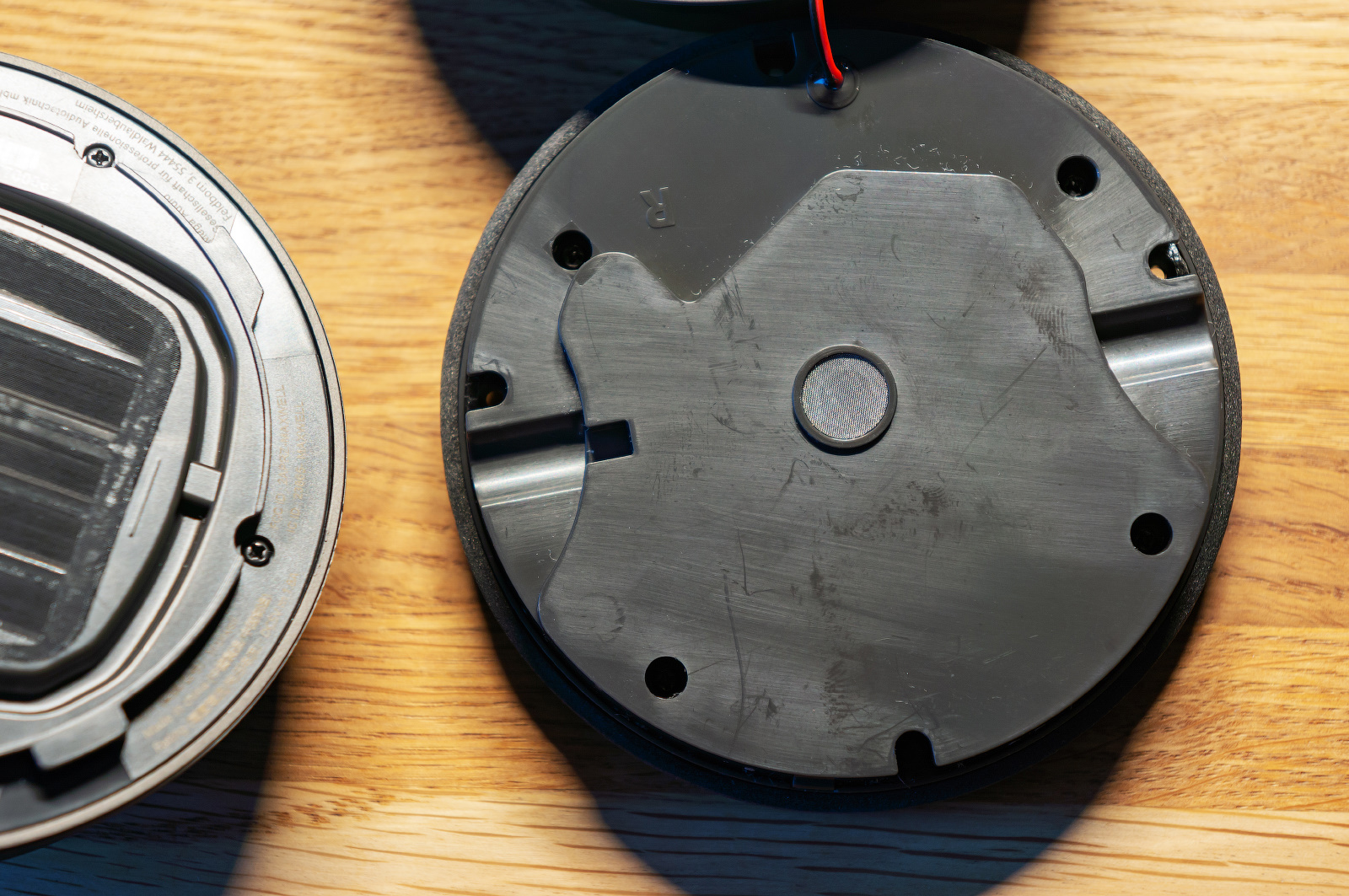
This is the right earpiece and its I2S bus soldering (I’m almost sure it is).
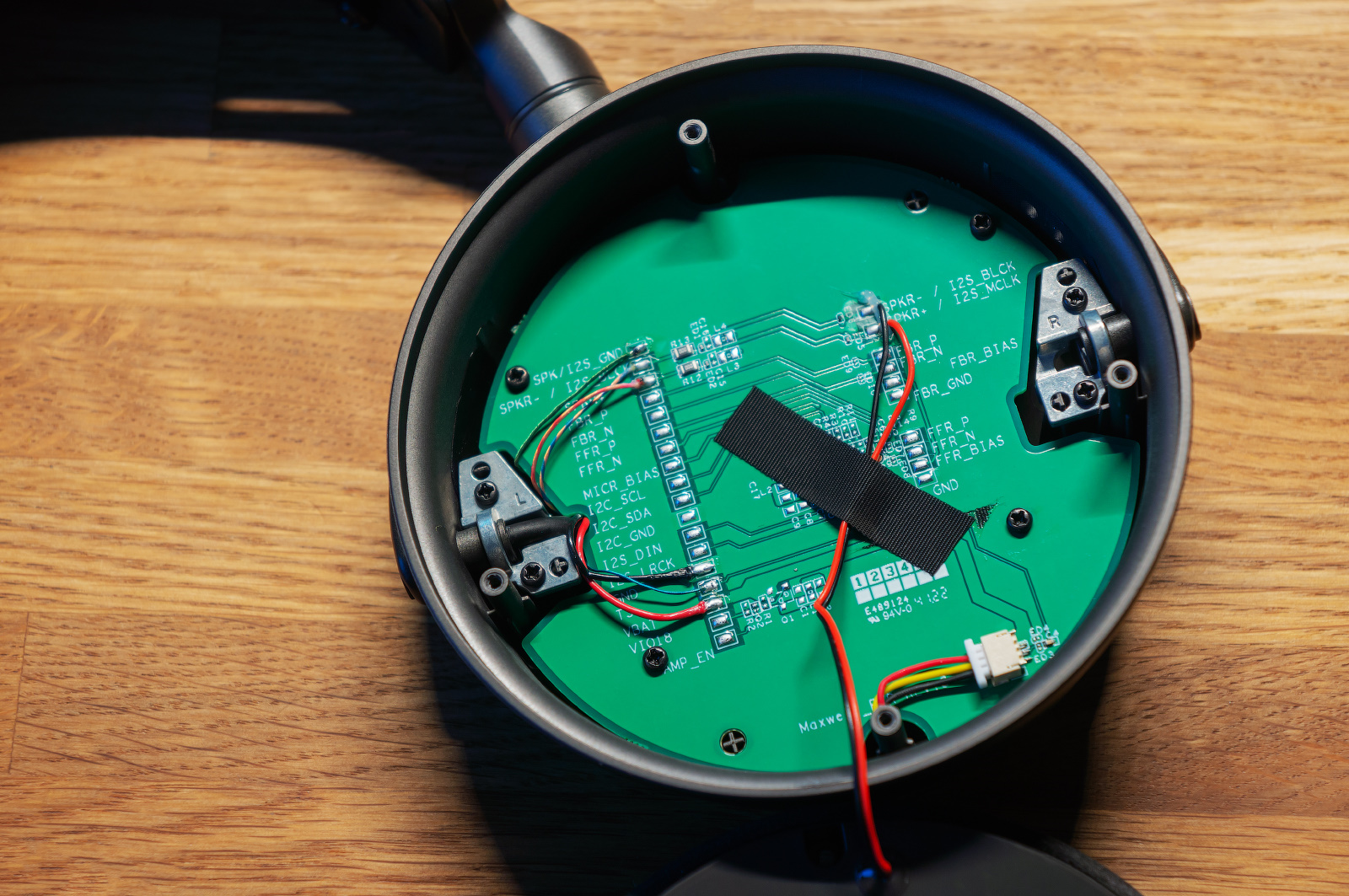
And this one is the left earpiece. Look at the antenna, the SGM41512 chip is here, too, and the revision indication — D.

Looks like the most exciting things are hidden under both of these boards, but I decided not to dig that deep.
The Airoha SOC they are using is capable of ANC, so it wouldn’t be surprising if an ANC version may be coming. Perhaps they needed time to perfect it.
All those extra solder points and traces on the right PCB also seem to indicate this; FFR and FBR probably stand for Feed Forward and Feed Back Right (outside and inside microphones used for ANC), and there are lines for an extra digital audio chip there too, purpose unknown. It would at the very least be a dedicated DAC/amp for right driver, since they can’t have the I2S and passthrough analog wired at the same time. I’d love to see the other side of that PCB.
Perhaps the very competitive pricing is to make way for a more feature-rich expensive version.
Комментарий пользователя Reddit Degru, источник: https://www.reddit.com/r/headphones/comments/12tg54q/comment/jh8a6lk/?utm_source=share&utm_medium=web2x&context=3
Proprietary software
There are versions of the Audeze HQ software for Windows, iOS and Android platforms. Common sense suggests that there shouldn’t be any difference between the desktop and mobile versions of the app, but one difference is here: only the mobile version offers the equalizer feature (checked for Android).
The Windows app consists of three tabs. On the first one, you can switch the equalizer presets – 6 default profiles and 4 customizable ones allowing to enable/disable the sidetone, change its intensity, and adjust the balance between the game and voice channels.
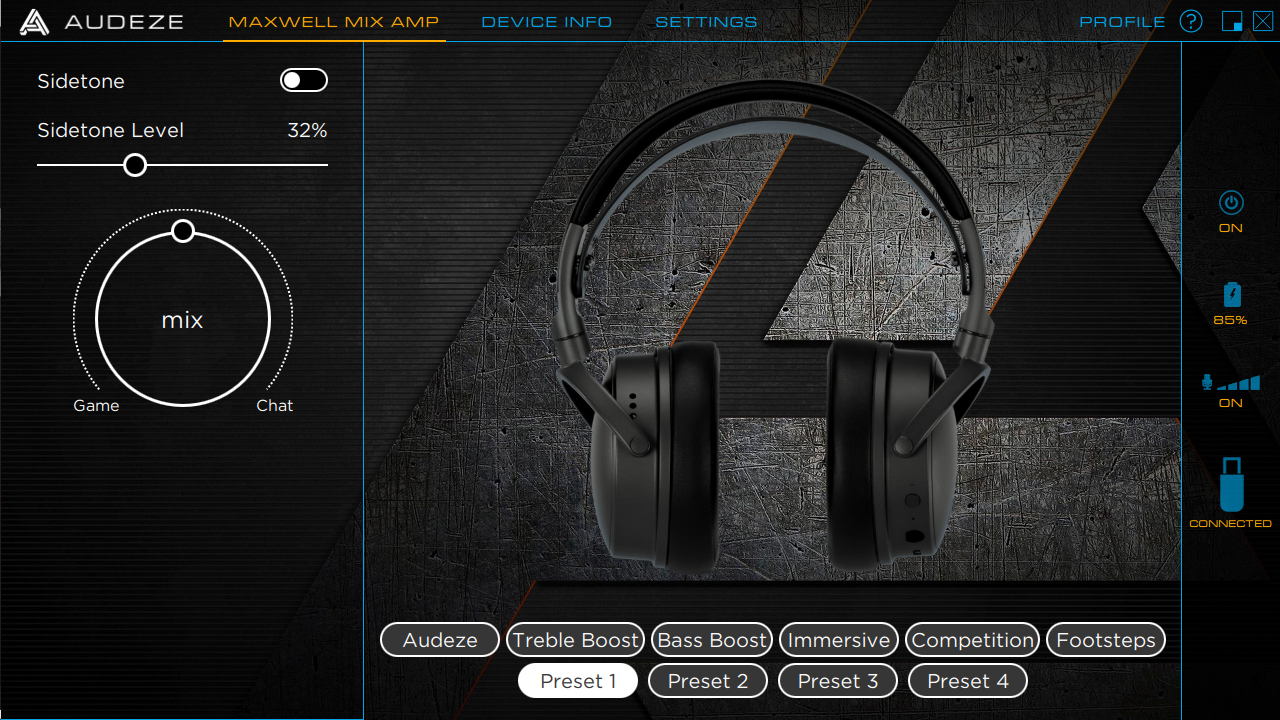
The second tab is info only and shows us which button does what.
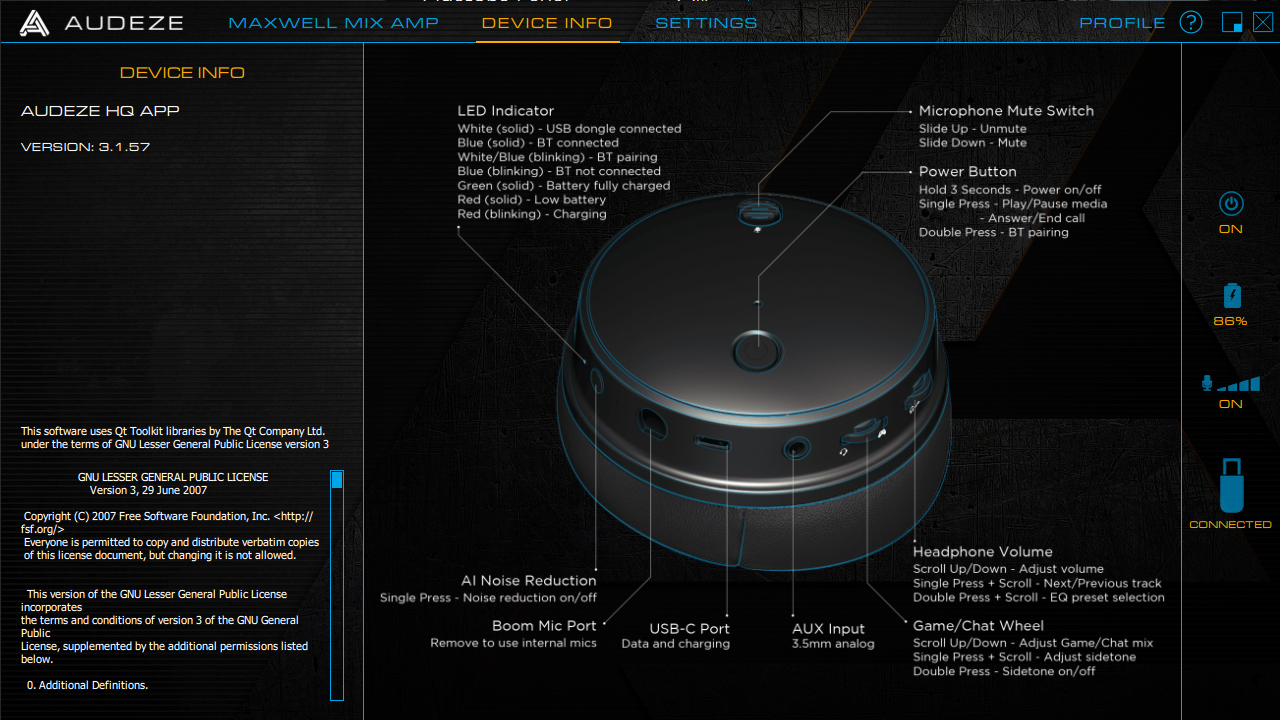
The third tab allows you to update the firmware, to set the auto-off time, to adjust the volume of voice notifications, and to turn on/off a certain volume limiter.
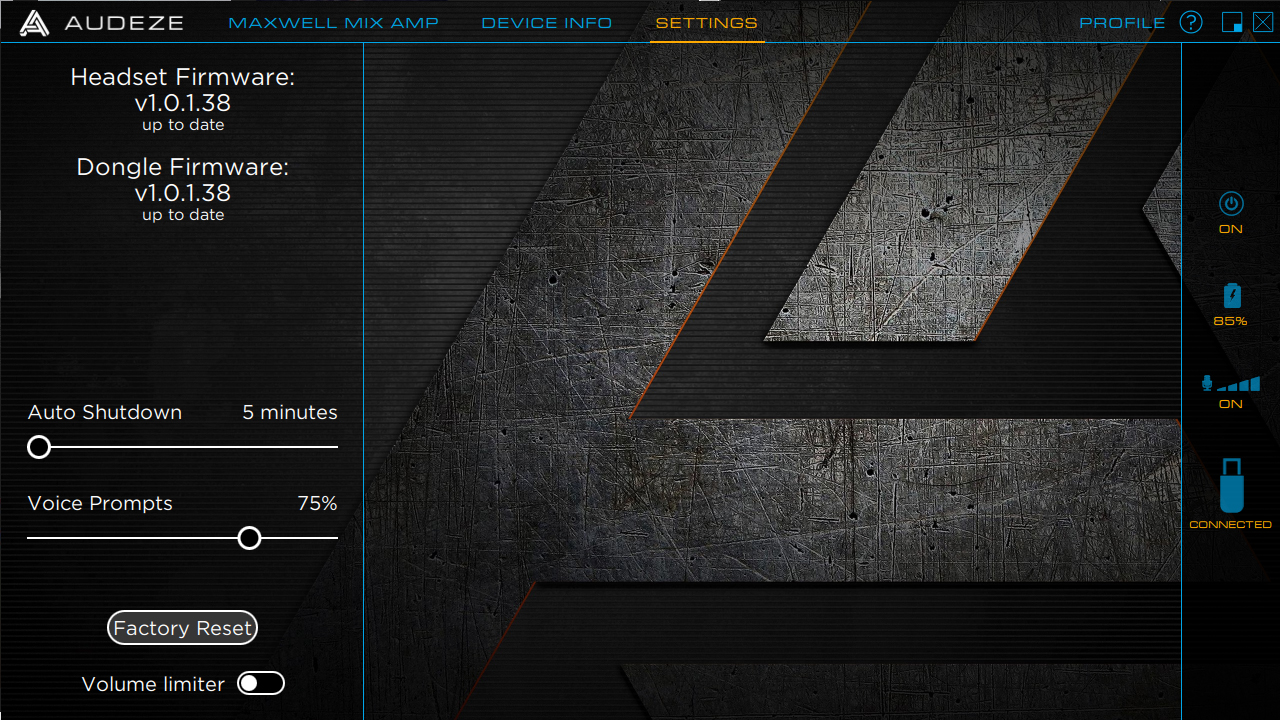
The vertical area on the right shows the headphones’ current status, the charge level, the mic activity and the sound source.
When an audio equipment manufacturer tries to develop their own software, the latter is often a wham-bam. This one still isn’t as wham-bam as the Moondrop’s with their Link. And this is good. Not Sony’s kind of ‘good’, but well.
The first problem and my personal (as an ex-technical writer) pain is the instruction manual. I’ve mentioned that Volume Limiter, but what is it? You can only guess, not a single word is dropped about it. There’s also a funny screenshot in that manual:
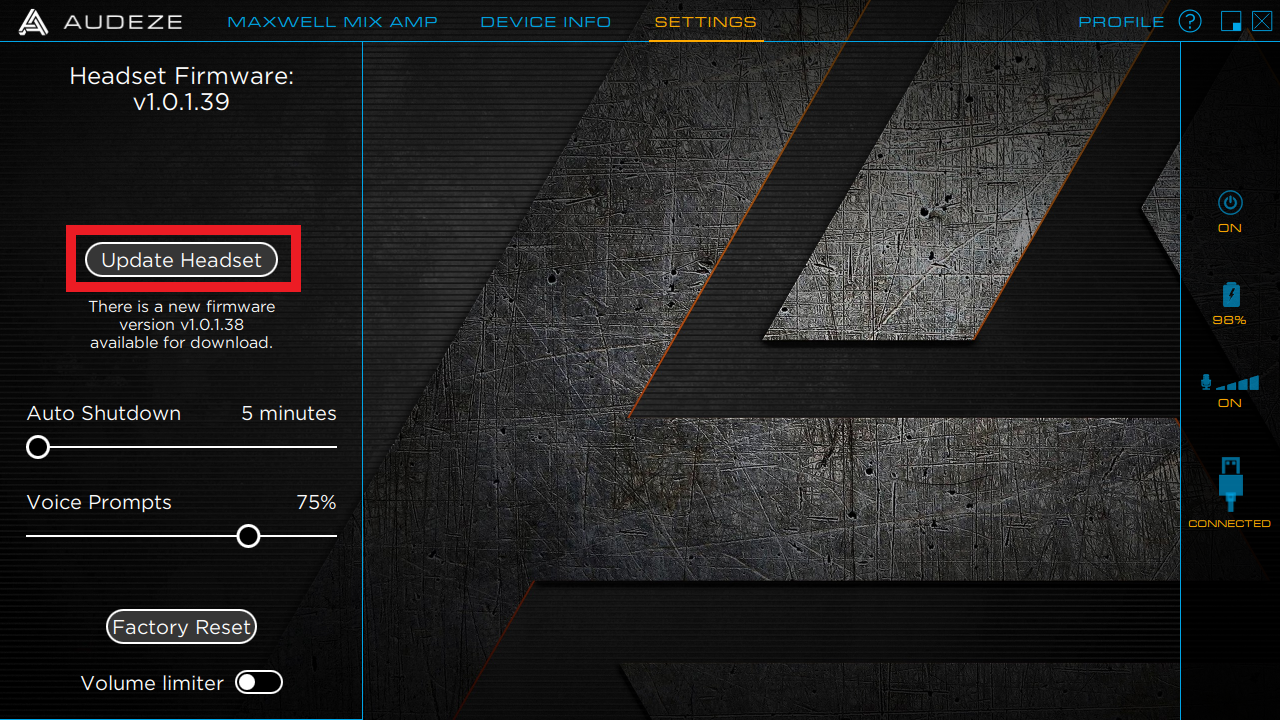
It’s like we, currently using version 39, should update to version 38. This is unfortunate. Did you QA your manual? The actual app urges you to update the firmware to the same version.
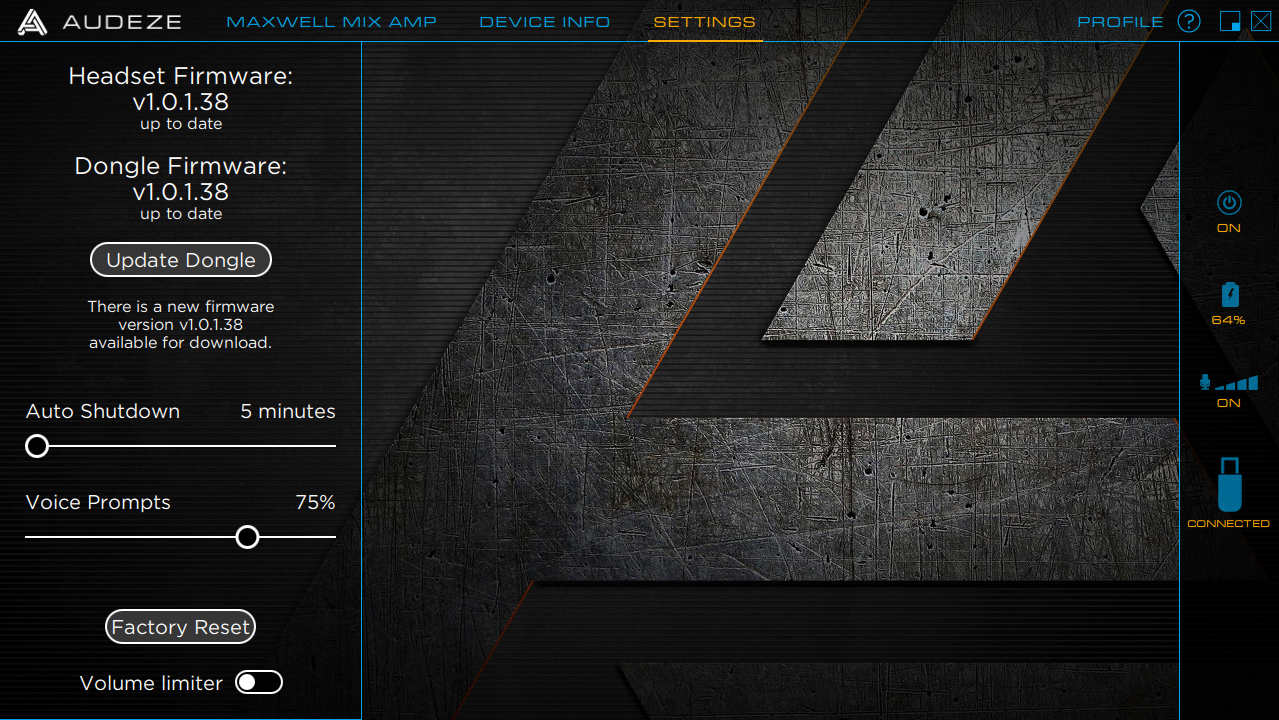
The equalizer. Doesn’t exist. But if you click ‘Profile’, you can enable the settings of another model – the Penrose. And here it is, the equalizer. I just hope that it will be implemented for Maxwell in the next versions, as well.
So how do you equalize those headphones?
Use the Audeze HQ Android app, of course.

There’s a 10-band equalizer, and even the ability to export/import its setting profiles from a file for 4 user presets. Otherwise, the Android app is functionally similar to the desktop one, but doesn’t provide the ability to update the headphones firmware wirelessly. After all, we can’t just go and recycle all the cables, right?
All in all, the software delivers all the necessary settings. It just looks and works a bit… odd.
Thank you for the detailed review. The EQ on windows and Mac should release shortly. Initially we were not planning to release an IOS app. But there were a lot of requests for IOS app support and adding this caused significant changes to how the app / sdk works. This caused the delay in adding custom EQs to windows/Mac. It should be fixed soon. The battery % issue is related to how the information (and granularity) is received by the app. Then we have to map them to expected battery life. Next firmware release should address some of these.
Комментарий представителя Audeze, источник: https://www.reddit.com/r/headphones/comments/12tg54q/comment/jh6b7cw/?utm_source=share&utm_medium=web2x&context=3
Usage experience
The headphones
The first and the most important thing is the fit. The earcup mounts can’t be adjusted up or down, and the headphones weigh some half a kilo, the fit is awesome! It’s awesome for my rather big (and smart) head, for the oh so different heads of my friends, and for the very feminine and insanely pretty head of my wife. The area of contact of the pad with the head is sufficient to comfortably distribute those 500 grams evenly. Can you spend the whole day in those headphones? Yes, you can.
Bravo, Audeze, this design is actually brilliant. It’s simple, it’s reliable, it’s practical.
And the pressure is just right, in my opinion. The headphones don’t squeeze your brain juice out and don’t fall even when you power-walk the streets. The sound insulation is consistently good when chewing or turning your head thanks to the expanded earpads behind the ears. I’ve actually tested their sound insulation in different settings, and it’s not enough for a subway ride, but works for office or home use just nicely. The sound insulation is really decent: it’s able to mask the external noise at all frequencies, unlike active noise reduction systems only performing in the low-frequency range.
The second important thing is the controls. These are okay – user-friendly and all. The mic off slider is dumb, though, – you need to apply some real force to your left earpiece to switch the slider. And there’s no indication of the mic status whatsoever. It could be a tiny LED at the end of the mic rod – as in the Nova Pro Wireless, the G-935 or many other models. And you just can’t determine the slider position by touch. Is it on? Is it off? Is it broken? But if you’re okay to remember its position before you touch it, then it’s not a problem. Or you can just forget about it and not use it at all.
The third thing is the wireless channel stability and range. Want to make your headset stutter? Make sure you have like 3 concrete walls and about 12 meters of distance between the headset and the transmitter. Less walls and less distance, and the headset speaks clear as a singing fairy. Excellent result. As for the Bluetooth signal, it works, too, and doesn’t allow any interference (unless there’s a concrete reason to it, you know).
Moreover, the headphones support simultaneous connection to a USB adapter and a Bluetooth source. Not that these can output sound at the same time, but still Say you’re playing on a PC, and then you get a phone call. As soon as you answer it, the PC sound channel turns off and only resumes playback when you hang up. But don’t get too disappointed! Other simultaneous connection options like Type-C cable + Bluetooth or 3.5 jack + Bluetooth support simultaneous sound output just fine.
The fourth thing is the connection itself. It’s stable and bug-free. Except for one tiny dung beetle: if, at the boot up, the headphones are immediately connected to both the USB adapter and the Bluetooth source (that is, the headset was turned off like that when you last used it), then there’s a high chance of not receiving any sound from the USB adapter. To fix that, you’d want to disconnect the headphones from Bluetooth, turn them off and back on, and everything is great again.
The fifth thing would be the battery operation time. It’s about 80 hours at 40-60% volume. Not a typo here! 80 (eighty) hours! I mean, I’ll only charge them like once a week. The charge consumption is stable, that is, the first and last 10% will give you the same Taylor Swift time.
The voice notification system, guys, is just peachy-keen. The headset announces all mode changes, all the names of equalizer presets. And the notification volume can be adjusted, too! Only the mic being turned on or off beeps, which makes the whole mic situation even dumber. Don’t you dare touch that slider during your heated conference calls. The headset also beeps when the game and voice channels output with the same volume.
Well, I actually have nothing to complain about the headset when using it for its intended purpose: everything works more or less stably.
The software
Both versions – Windows and Android ones — work. These aren’t perfect, but it’s not insufferable to use them. The equalizer presets are stored by the headphones (you can also export profiles as a file), the firmware can be updated, and the notification volume can be adjusted.
There are some bugs, blunders and just odd design decisions, and I’m going to expose those.
- During charging, the current battery level in your PC app doesn’t correspond to what the mobile version shows. I’d say you should charge the headset right until it’s full (and the LED turns green) or trust the mobile app only.
- The software keeps offering to update the firmware to the same version. Thank you, software.
- Auto-off. How it’s usually done: if the signal from the source is inactive for a certain amount of time, the headphones shut down. If you take the above as a benchmark (common, widely used) implementation, then the Maxwell don’t actually feature the auto-off. In order for the headphones to turn off on their own by timeout, you need to disconnect them from all sources – and the time starts ticking only after you do all of that. Not very automatic.
- The Android app equalizer can only be configured while something’s playing over a Bluetooth channel: any sounds, music or video. Why?
But! The Maxwell support the ASIO4ALL, and the AIMP player works perfectly with it.
The mic
In the case of Maxwell, there are basically two different mic systems: a remote one on a rod and an additional array of mics inside the earcups. It’s all simple and clear here: if a remote mic is connected, then it’s active. Once it’s disconnected, the sound recording function is delegated to those five built-in mics. And it’s automatic! And can be done right in the middle of your call!
The built-in mics deliver an outstanding recording quality compared to that offered by models like the WH-1000xm4. It’s a bit mumbly, but you can still make out the speech.
The remote mic is a completely different story. The Shure experts participated in its design. And it’s frankly beautiful.


The voice is delivered across all frequency range sections, the speech is understandable and bodily, it’s really a lot better than in other headsets. The mic quality is very close to what the Corsair HS80 can do, and this is the best quality on the market so far. The capsule captures all the slight breaths and maybe overamplifies the plosive consonants, so you either have to position it exactly to the side of the mouth (thankfully, the rod bends okay), or use wind protection (which you can find in your delivery box) – this will help slightly muffling the sound. My option is the first one.
The noise reduction system of the mic works great. It has two levels and can also be turned off completely. At the ‘Low’ setting already all noises are cut off: your fan, your keyboard tapping, your running and screaming toddler – nothing can be heard by the person you’re talking to. The voice gets just a little bit electronic, but it’s alright. The ‘High’ setting… does almost the same tricks. By the way, the noise reduction works for the remote mic and the built-in mics, too! Not as effectively for the integrated ones, but still.
Given all that, the mic is fantastic. It’s one of the best headset mics currently available on the market.
What’s not the best on the market, is the sidetone mode (when the headphones let you hear your own voice). When it’s on, a constant and distinct high-frequency crackling gets under your skin regardless of the volume level. It’s so unpleasant that I suggest calling this a failure. As if it doesn’t work at all.
Maybe the next firmware update would help.
Subjectively sound impression and measurements
The total listening time was about 120 hours with conference calls, music, gaming and all you can imagine. I’ve been using my PC and the Galaxy S23 Ultra smartphone as sound sources.
A few general remarks.
- When there’s no signal captured from the sound source, the headphones don’t make any noise, don’t hiss or buzz or whatever. It’s dead silence!
- The headphones can be very loud; I didn’t even try to turn up the volume anywhere above 68%. If you think they’re too quiet, then (1) check the volume wheel, (2) check the mixing wheel, (3) make sure the sound comes through the game channel, and not the chat channel.
- In terms of frequency response, the connection option doesn’t cause any alterations, be it wireless via USB adapter, via cable or via Bluetooth.
Spoiler alert! The Maxwell sound very good. They sound great, actually. The typical Audeze setup is ‘warm’ and a bit ‘darkened’, but the Maxwell do it with a lot of bass and sound sonorous and technical at the same time. I’d say, they sound cheerful, festive – the audiophiles call it Harman sounding. In this case, it’s perfectly true!
To take my measurements, I’ve connected the headphones to my PC via a USB adapter. The measurements were made using a rig conforming to the IEC60318-4 standard – with an auricle and auditory canal simulator. The smoothing is indicated on the graphs. I’ve described the limitations of the rig and the headphones measurements in general in this article.
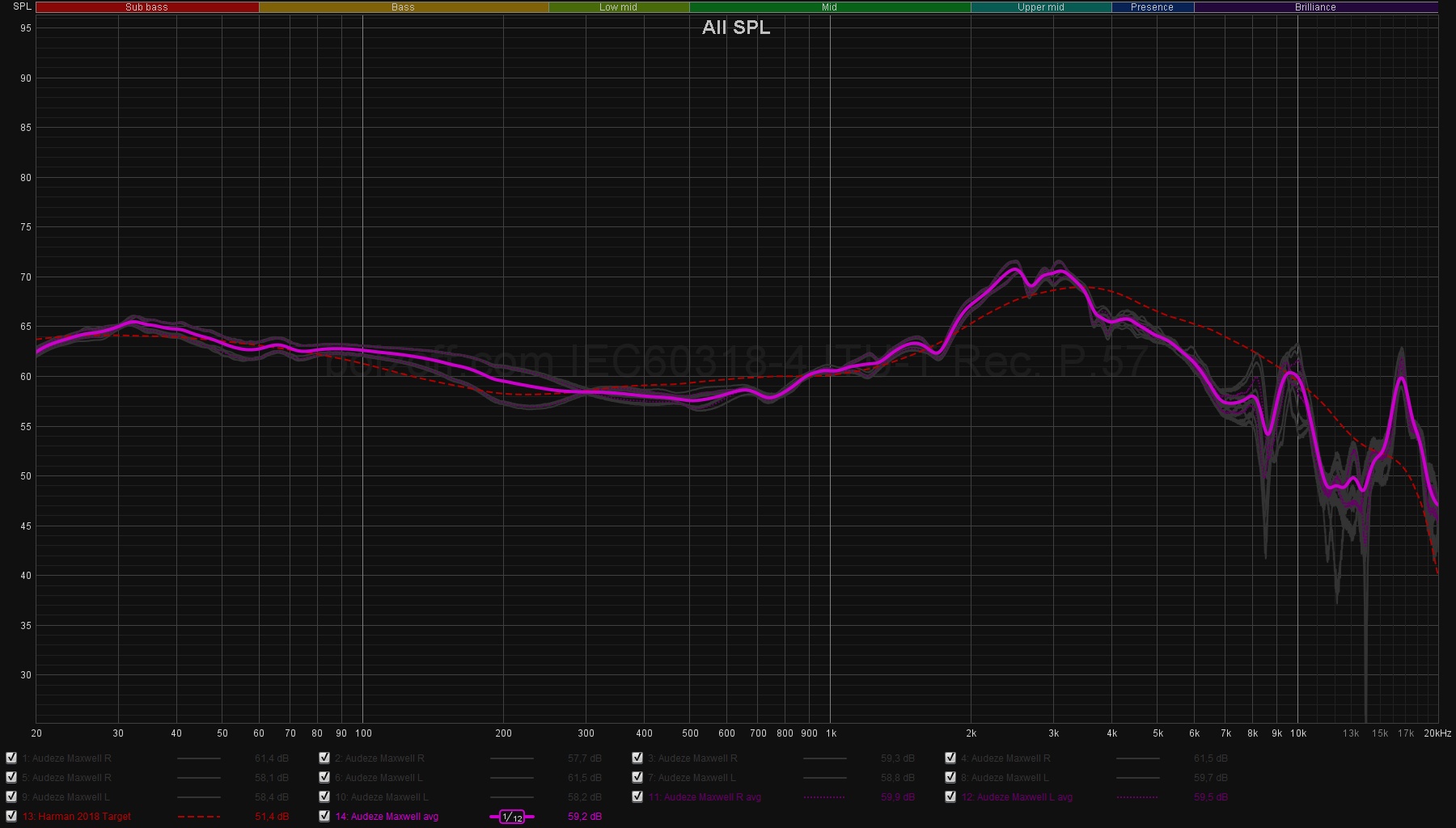
The bass is raised around 150 Hz a bit more than it should be, the mid-range is slightly lower, and an emphasis is placed on the 2.3–3 kHz section. But all of the deviations are just a couple of decibels worth.
So how do headphones tuned close to the Harman curve sound? About the same way as a PC screen with high contrast — it enhances the details but exaggerates some areas making them completely black or white. Do you believe miracles can happen? I do, since the lower portion of the frequency range, although overpowered relative to the neutral setting, always remains textural and detailed. It can be due to the specifics of the driver, or it can be the powerful amplifier (I don’t even know), but for me, the lower section always remains sharp and fast. It’s just a matter of that lower section being larger than I like it. And I won’t point this situation as being a weak point, since we’re kinda talking about wireless headsets with battery and amplification capacity limited by small earcup size.
The middle section of the range is close to the benchmark. It’s here, and it sounds good – especially in terms of details. It’s a perfectly clear and smooth middle.
The upper-frequency section has something to talk about: the Maxwell spice their sound up with a pronounced ‘metallic’ hue. No sandy noises, no hissing whatsoever, but the sound is very sharp and loud. This can be a good thing for 99% of video games, but when listening to music… All the imperfections of the original recording are showcased: any interference from amplifiers, some incomprehensible sounds, rustling, etc. You just look at that peak at 16 kHz – you can tell!
What else do the measurements show?
- Around 220 Hz, the left and right channels diverge by 3.5 dB, and this is too much.
- The 7–11 kHz portion can be heard very differently depending on the earpiece position relative to the ear.
The Maxwell give some great sense of space, they sound voluminous and large-scale, surpassing many audiophile closed-back models in this competition. That is, the sound positioning is just freaking awesome in video games. And you can also turn on a special preset emphasizing the sounds of steps. I did – it’s just cool.
The Maxwell default sound will certainly appeal to most users. Those unspoiled among you will have their minds blown away, I guarantee that. The sound is spectacular! It’s technical, it has that powerful subbass, a smooth middle, a ringing top and a great feeling of a virtual sound stage.
But me being me, I immediately went and equalized the sound towards neutral setting. Here’s my preset:
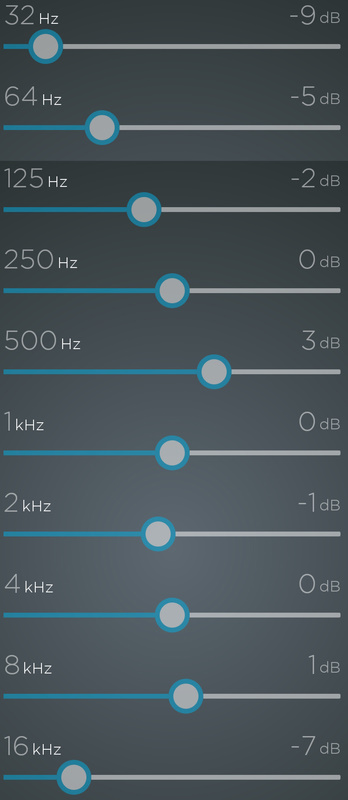
And here’s the result:
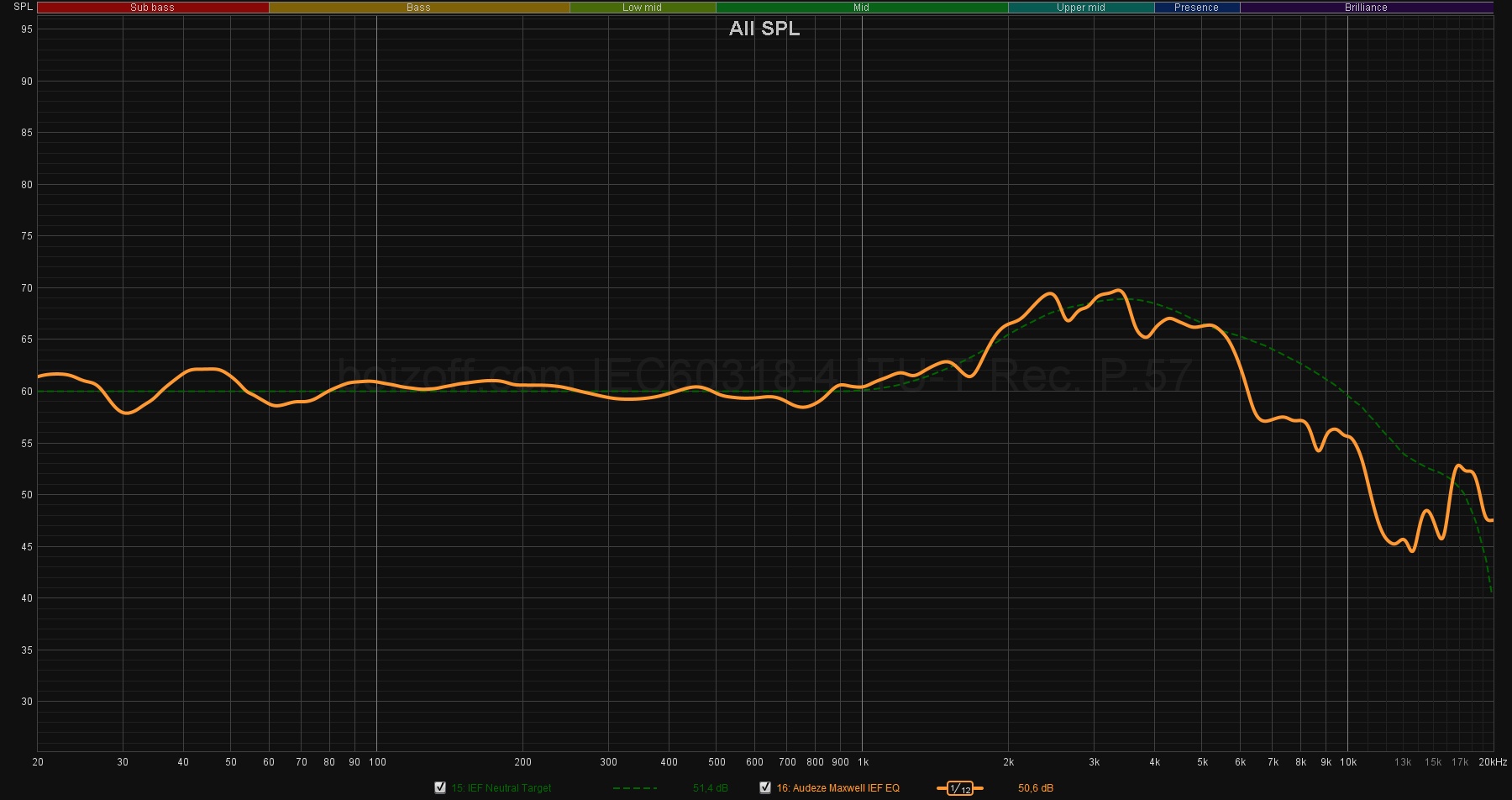
Such a setting pacifies both the subbass and bass, puts a slight emphasis on the mid-range and significantly, although not completely, solves the problem with annoying ringing top section. A simple advice: if the bass seems too much to you, slide the first three equalizer toggles to the left. If the upper-frequencies are too powerful, then manipulate the last three.
Well, I think that the Maxwell sound incredibly good after neutral (in the sense of an IEF curve) equalization. The sharpness and articulation, the detail, the sound stage width, as well as the nice sound balance – all this remains even after bringing it to a more neutral setting.
Comparison with SteelSeries Nova Pro Wireless
The obvious question is: what’s better, the Maxwell or the Nova Pro Wireless (hereinafter — NPW)?
- Battery operation: 80 hours in Maxwell vs the ability to quickly change the battery in NPW.
- Weight: 500 grams in Maxwell vs 370 grams in NPW (the latter given including the NullMini cooling earpads, which, by the way, are awesome).
- Transmitter: a compact Maxwell USB adapter vs the NPW desktop base station with screen, setting wheel, I/O ports and battery charging.
- Default equalizer: a 10-band in Maxwell vs chic parametric Sonar in NPW.
- Mic: a very good in Maxwell vs a… just good but equalized one in NPW.
- Noise reduction: a good passive one in Maxwell vs a fairly average active one in NPW.
- Sound before equalization: an almost Harman one in Maxwell vs a babbling and whizzing one in NPW.
- Sound after equalization to the IEF curve: (with mutual proximity to the IEF curve) a wide sound stage and a ‘fast’ bass in Maxwell vs not too technical sound delivery in NPW.
- Replacement parts: earpads and a headpad in Maxwell vs earpads, a headpad and a battery in NPW.
If you wanted me to tell you which one is better… The choice actually only depends on how important this or that feature is to you personally. You know what? After a week of testing, I left the Maxwell at home, and took the NPW to the office.
Summary
Designing closed-back over-ear headphones is always a rocky road. There are always some tuning compromises to embrace and a rather high cost to afford compared to open-back models of a similar level. When people ask me which good and as cheap as possible closed-back headphones I’d recommend, I immediately bring up the Fostex TH-610. These currently cost around $380 (used) and around $870 at big retailers. There’s nothing decent below that cost, unlike open-back models like HiFiMAN Sundara requiring an amplifier and a DAC, which doesn’t help the overall thawing of your budget.
For me, the Maxwell are those closed-back headphones with outstanding sound, which, costing some $390–430, don’t require any amplification at all, feature some hardware equalization capabilities, and also work wirelessly for 80 hours, and even support LDAC with a Bluetooth connection. And a good mic, don’t ever forget it. Yep, there are some flaws with sidetone, with oddly designed software, with a twisted vision on the auto-off function, but the manufacturer is actually aware of it all and promises to fix it in future firmware and releases.
The two things to really think well about are their weight and the process of changing the battery.
Are these full-size closed-back headphones any good?
They are 100 per cent! These may as well be one of the best wired or wireless closed-back headphones costing $870 or less. However, I still can’t define the winner when comparing with the Denon AH-D7200.
Is this the best gaming headset?
If you don’t need that complex routing of audio streams that the NPW base station can do, and you also have a strong neck – perhaps yes (although I’m a bit hesitant about awarding such titles). Just… pump your neck when working out.
I’d never believe anyone who would say I’d one day said so many good things about any of the Audeze products. But here we are.





